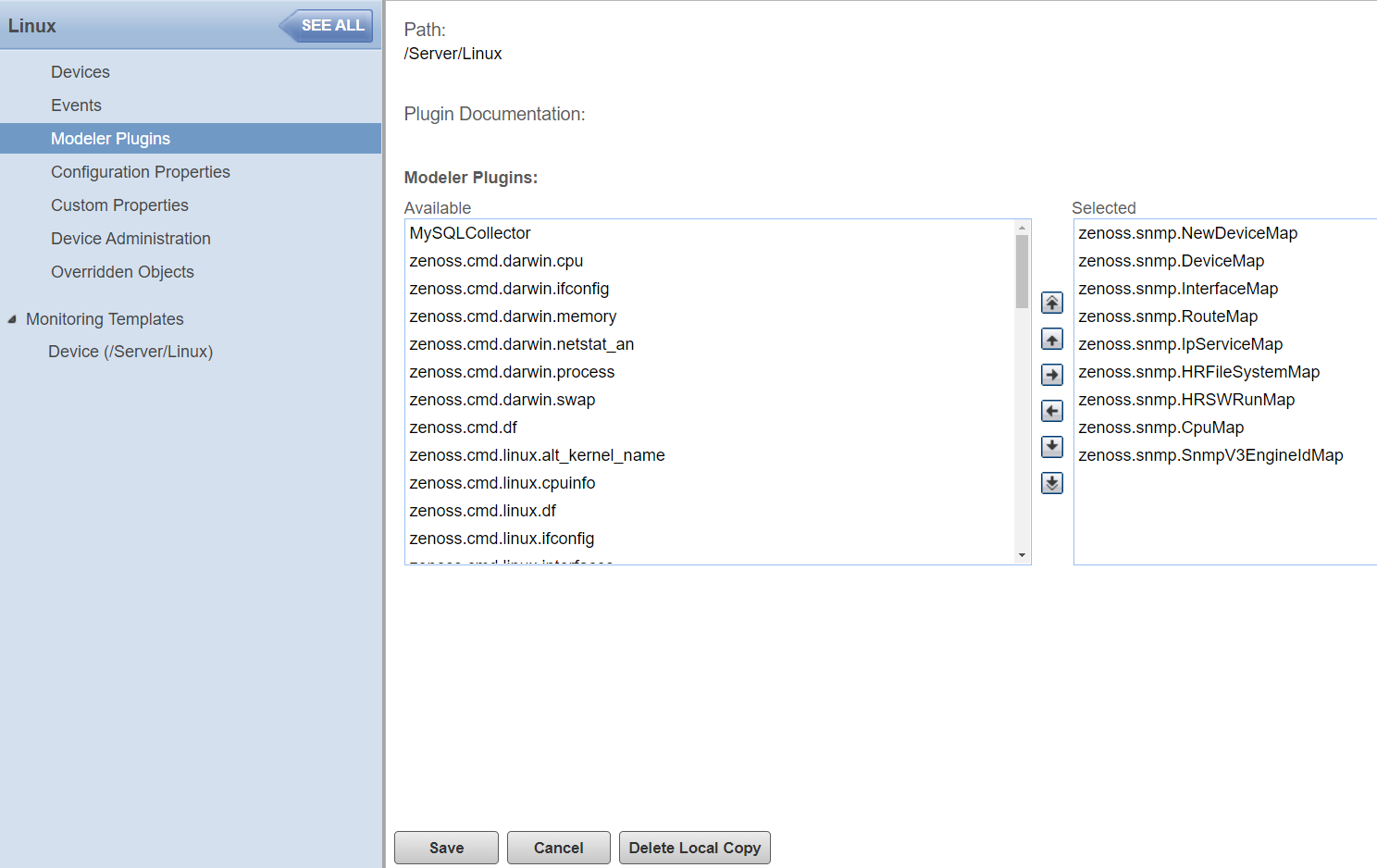Looks like both instances were installed with 4.2.5 autodeploy script back in 2015 and I don't see zenup installed. Is there a way to find out the current RPS version installed ?
| Subject: |
RE: Modeler plugin - zenoss.snmp.SnmpV3EngineIdMap |
| Author: |
Michael Rogers |
| Posted: |
2022-01-24 17:11 |
Sam,
Prior to the introduction of
zenup, patches were managed with the
quilt utility. If either system has an /opt/zenup directory, it's possible that
zenup was previously installed but later removed for some reason.
I did some additional digging and it appears that the plugin in question was introduced in 4.2.4 via RPS SP525, and in 4.2.5 via RPS SP136.
If both of your instances are 4.2.5, but one of them was upgraded from 4.2.4 after SP525 was applied, that might account for the discrepancy. If you plan to upgrade one or both systems to the latest 4.2.5 RPS (SP743), I would recommend taking a backup first. (Or, if it's a VM, just clone it and perform the upgrade on the clone and swap it in.)
I hope this helps!
------------------------------
Michael J. Rogers
Senior Instructor - Zenoss
Austin TX
------------------------------
| Subject: |
RE: Modeler plugin - zenoss.snmp.SnmpV3EngineIdMap |
| Author: |
Sam Urai |
| Posted: |
2022-01-27 18:56 |
I had no know idea about "quilt" utility so thank you for sharing that information. Since I want to know what RPS/SP version currently I've, I came across across "zencheckkrps" script which use it. But it didn't work for me as zenquilt_update.sh doesn't exist on my Zenoss hosts. I couldn't find it online either.
VM clone strategy to perform the upgrade is I think would be better option for me.
Thanks
------------------------------
Sam
------------------------------