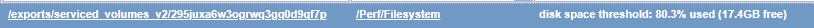| Subject: |
RE: /exports/serviced_volumes_v2/295 at 80.3% |
| Author: |
Michael Rogers |
| Posted: |
2021-11-29 18:15 |
Marcos,
`/opt/serviced/var/volumes` is where your Zenoss installation keeps all permanently stored data, including devices, events, and performance metrics.
The Control Center documentation pages include a section on how to inspect storage. Nested below that are some specifics on how to extend the data and metadata areas of the logical volume.
If you'd prefer to clean things up, the instructions will change based on what's consuming the data. This should help you make that determination:
SERVICED_ID=$(serviced service status | grep Zenoss.core | awk '{print $2}')
STORAGE_PATH=/opt/serviced/var/volumes/$SERVICED_ID
du -d 1 $STORAGE_PATH | sort -n
If you're running Zenoss Core / Zenoss Community Edition, that should return something like the following:
# du -d 1 $STORAGE_PATH | sort -n
4 /opt/serviced/var/volumes/8nujtw0oyi6hkmra5kfacyhxj/solr-logs-0
4 /opt/serviced/var/volumes/8nujtw0oyi6hkmra5kfacyhxj/.ssh
4 /opt/serviced/var/volumes/8nujtw0oyi6hkmra5kfacyhxj/zenjobs
4 /opt/serviced/var/volumes/8nujtw0oyi6hkmra5kfacyhxj/zenoss-custom-patches
4 /opt/serviced/var/volumes/8nujtw0oyi6hkmra5kfacyhxj/zenoss-custom-patches-pc
4 /opt/serviced/var/volumes/8nujtw0oyi6hkmra5kfacyhxj/zenoss-export
8 /opt/serviced/var/volumes/8nujtw0oyi6hkmra5kfacyhxj/redis
12 /opt/serviced/var/volumes/8nujtw0oyi6hkmra5kfacyhxj/localhost
12 /opt/serviced/var/volumes/8nujtw0oyi6hkmra5kfacyhxj/var-zenpacks
16 /opt/serviced/var/volumes/8nujtw0oyi6hkmra5kfacyhxj/lost+found
156 /opt/serviced/var/volumes/8nujtw0oyi6hkmra5kfacyhxj/zenoss-var-ext
444 /opt/serviced/var/volumes/8nujtw0oyi6hkmra5kfacyhxj/zeneventserver
1256 /opt/serviced/var/volumes/8nujtw0oyi6hkmra5kfacyhxj/hbase-zookeeper-1
5548 /opt/serviced/var/volumes/8nujtw0oyi6hkmra5kfacyhxj/rabbitmq
17220 /opt/serviced/var/volumes/8nujtw0oyi6hkmra5kfacyhxj/zenpack-backup
69120 /opt/serviced/var/volumes/8nujtw0oyi6hkmra5kfacyhxj/solr-0
560660 /opt/serviced/var/volumes/8nujtw0oyi6hkmra5kfacyhxj/mariadb
762912 /opt/serviced/var/volumes/8nujtw0oyi6hkmra5kfacyhxj/hbase-master
1417392 /opt/serviced/var/volumes/8nujtw0oyi6hkmra5kfacyhxj
Let us know what you find?
------------------------------
Michael J. Rogers
Senior Instructor - Zenoss
Austin TX
------------------------------