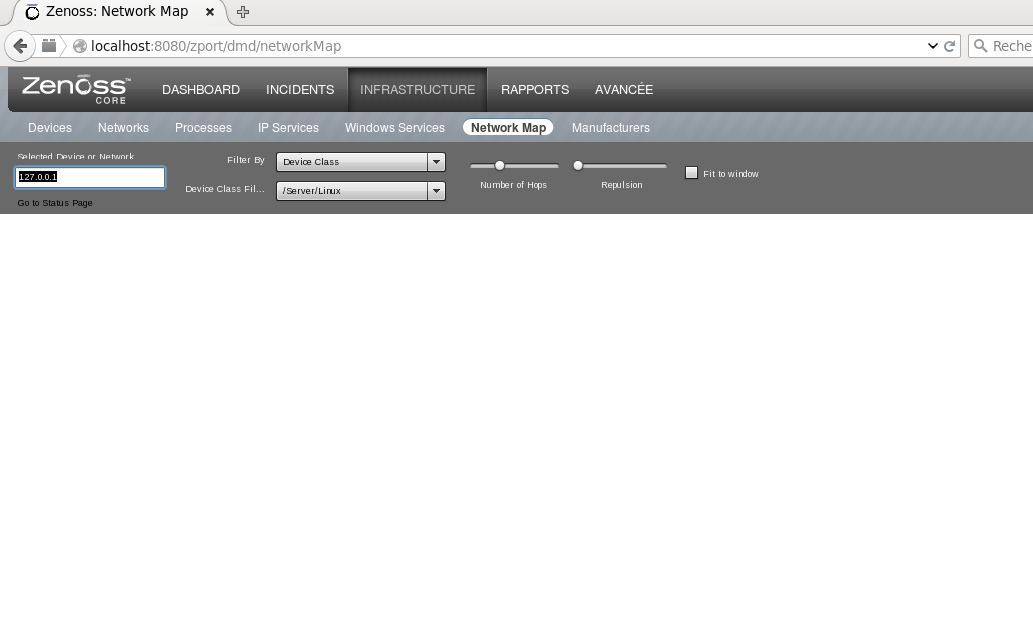| Subject: |
RE: network map not working |
| Author: |
Jane Curry |
| Posted: |
2017-10-26 05:38 |
You ought to be able to see your Zenoss box though the network map has never been Zenoss's strongest feature.
I always add my Zenoss server by it's external address rather than as 127.0.0.1 - it may be that it's that loopback address that is causing issues. Try setting your start point as a different Linux server and see if that works. If it does, then I would suggest that you use the Action icon and Reset / Change IP address on your Zenoss server and set to the external address.
Re the simulator, I have also used a simulator to generate linux boxes, and Cisco routers and switches and the network map has displayed them correctly. It does depend on Zenoss being able to discover the IP topology (done either by nmap or by routing tables, depending on the age of your Zenoss).
Cheers,
Jane
------------------------------
Jane Curry
Skills 1st United Kingdom
jane.curry@skills-1st.co.uk
------------------------------
| Subject: |
RE: network map not working |
| Author: |
amir BEN HAMADI |
| Posted: |
2017-10-30 07:32 |
Hello Jane,
As for the simulated hardware I simulated a linux but I have the message "SNMP Agent Down" while the "snmpwalk" works well. Is this a false alarm? FYI, I identified SNMPv3 with all the necessary config side snmpd.conf and zenoss.
Thank you
------------------------------
amir BEN HAMADI
System engineer
Thales Air Operation
------------------------------
| Subject: |
RE: network map not working |
| Author: |
amir BEN HAMADI |
| Posted: |
2017-10-30 11:31 |
Jane,
I was able to solve my previous problem it was an EngineID problem.
But I still do not see my devices on the "Network Map". Is it possible to see them with only an SNMP simulator that only sends SNMP requests?
Thank you------------------------------
amir BEN HAMADI
System engineer
Thales Air Operation
------------------------------
| Subject: |
RE: network map not working |
| Author: |
Jane Curry |
| Posted: |
2017-10-31 05:46 |
Seeing the connectivity on the network map does depend on Zenoss being able to build the internal IP topology that I spoke of. Also, I believe that the network map only shows devices acting as routers - it doesn't show devices that are simply "hosts".
Cheers,
Jane
------------------------------
Jane Curry
Skills 1st United Kingdom
jane.curry@skills-1st.co.uk
------------------------------