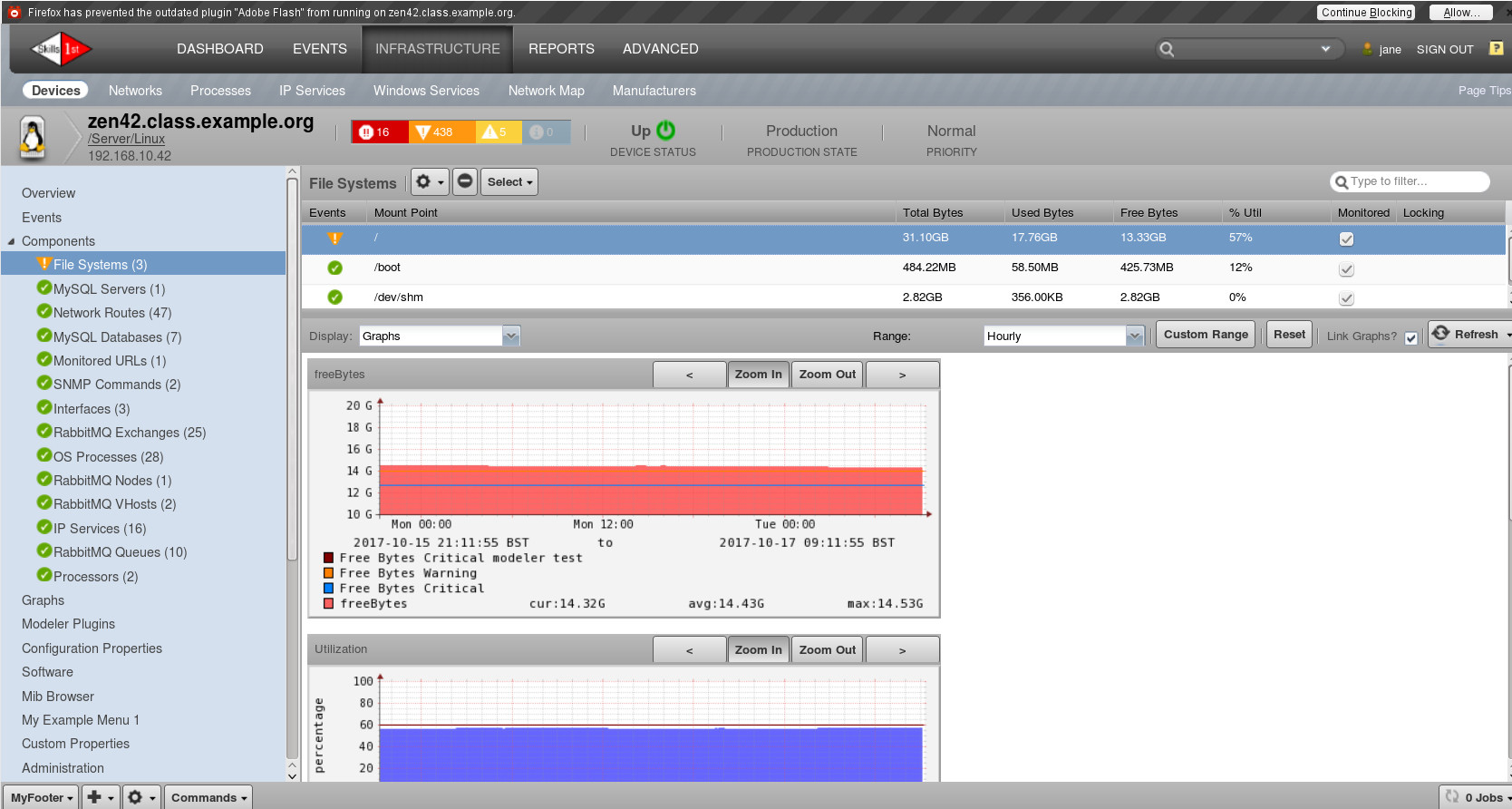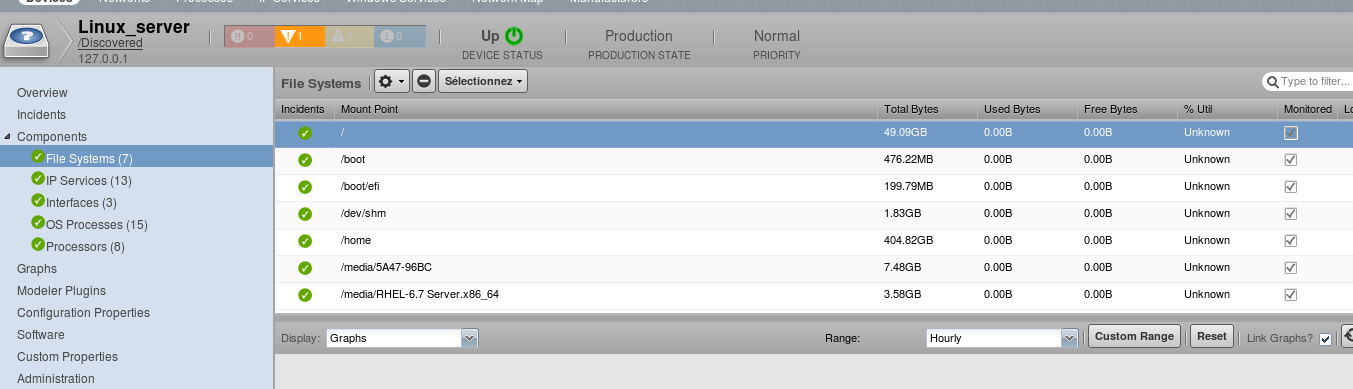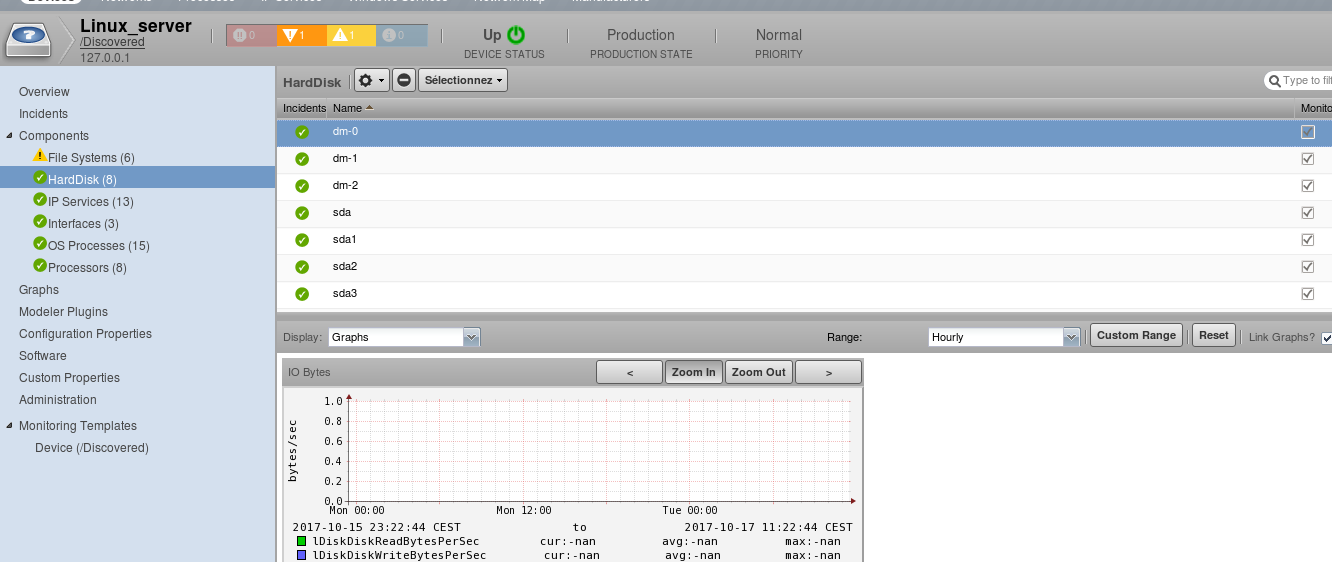| Subject: |
RE: monitor Disk |
| Author: |
Jane Curry |
| Posted: |
2017-10-18 06:41 |
Your device seems to be in the /Discovered device class. For starters, I would recommend moving it under /Server/Linux - though I suspect that wont significantly change the monitoring. A Hard Drive is a component and it is not normally monitored under either /Discovered or /Server/Linux .
You obviously have already discovered hard drive components. The Hard Disk template binds AUTOMATICALLY (because Hard Disk is a component). If it using the "wrong" OID then I would suggest creating a new device class - say /Server/Linux/myLinux. This class will inherit the templates from Server/Linux.
Next, go to ADVANCED -> Monitoring Templates and find the Hard Disk template that is currently being used. From the Action icon at the bottom of the left-hand menu, choose Copy / Override template to copy it to your new class. Then modify your new version for the OIDs that you want. Do NOT change the name of the template - the automatic binding depends on the name being exactly that. The version that actually gets bound to a device depends on the class that the device is in.
Then move your device to your new class. It should automatically inherit the correct templates.
Cheers,
Jane
------------------------------
Jane Curry
Skills 1st United Kingdom
jane.curry@skills-1st.co.uk
------------------------------