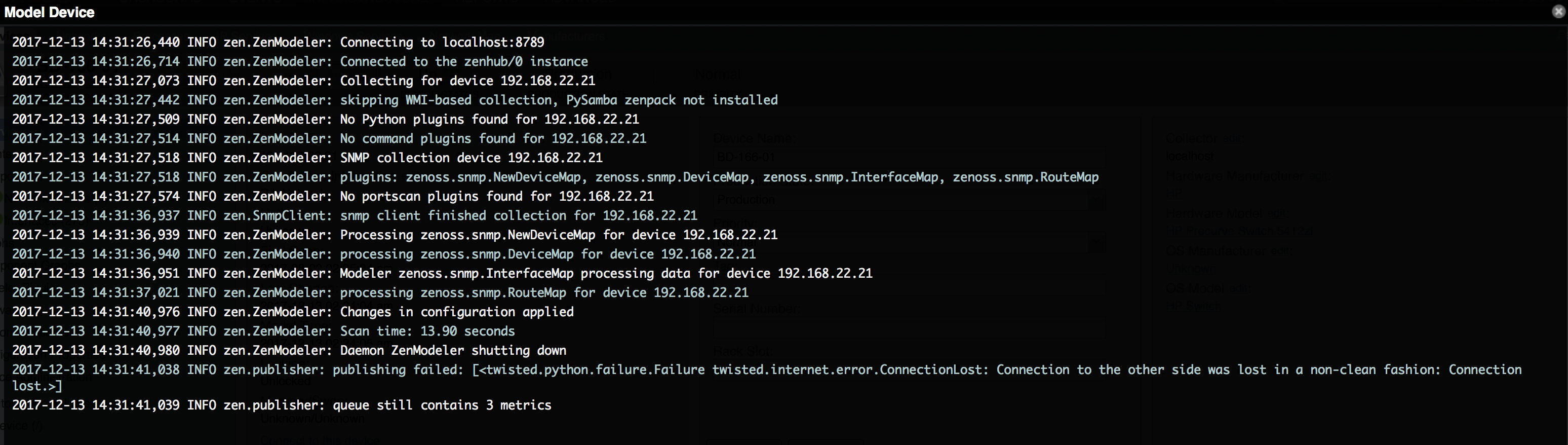| Subject: |
RE: No Graphs |
| Author: |
Mohammed Irshad |
| Posted: |
2017-10-13 18:08 |
Hi,
Well there are many things which may have happened here.
1. Have you added the device in proper device class?
2. Is the device ICMP reachable?
3. If you are using any authentication to collect performance data, verify if the account is valid and is not locked or have entered wrong credentials.
4. If the protocols like SSH, SNMP, WBEM, WMI, WinRM etc are used, make sure the corresponding ports are opened and are listening.
5. Check if all the zenoss services are running. If using Zenoss 4.x, "zenoss xstatus" as zenoss useer and if using Zenoss 5.x you can verify all the services from the Control Center UI.
Let me know.
------------------------------
Irshad
------------------------------
| Subject: |
RE: No Graphs |
| Author: |
Amory Neal |
| Posted: |
2017-11-01 11:46 |
Irshad,
1. Yes I have added a a plane windows server to /Device/server/windows
2. yes the device is online and status is UP.
3. I have checked the windows server 2008 & made sure that the SNMP service is started and running with the right community name.
4. I have checked all the protocols
5. I have Zenoss 5.2.1 r308 in core here is a screen shot of what I have running:
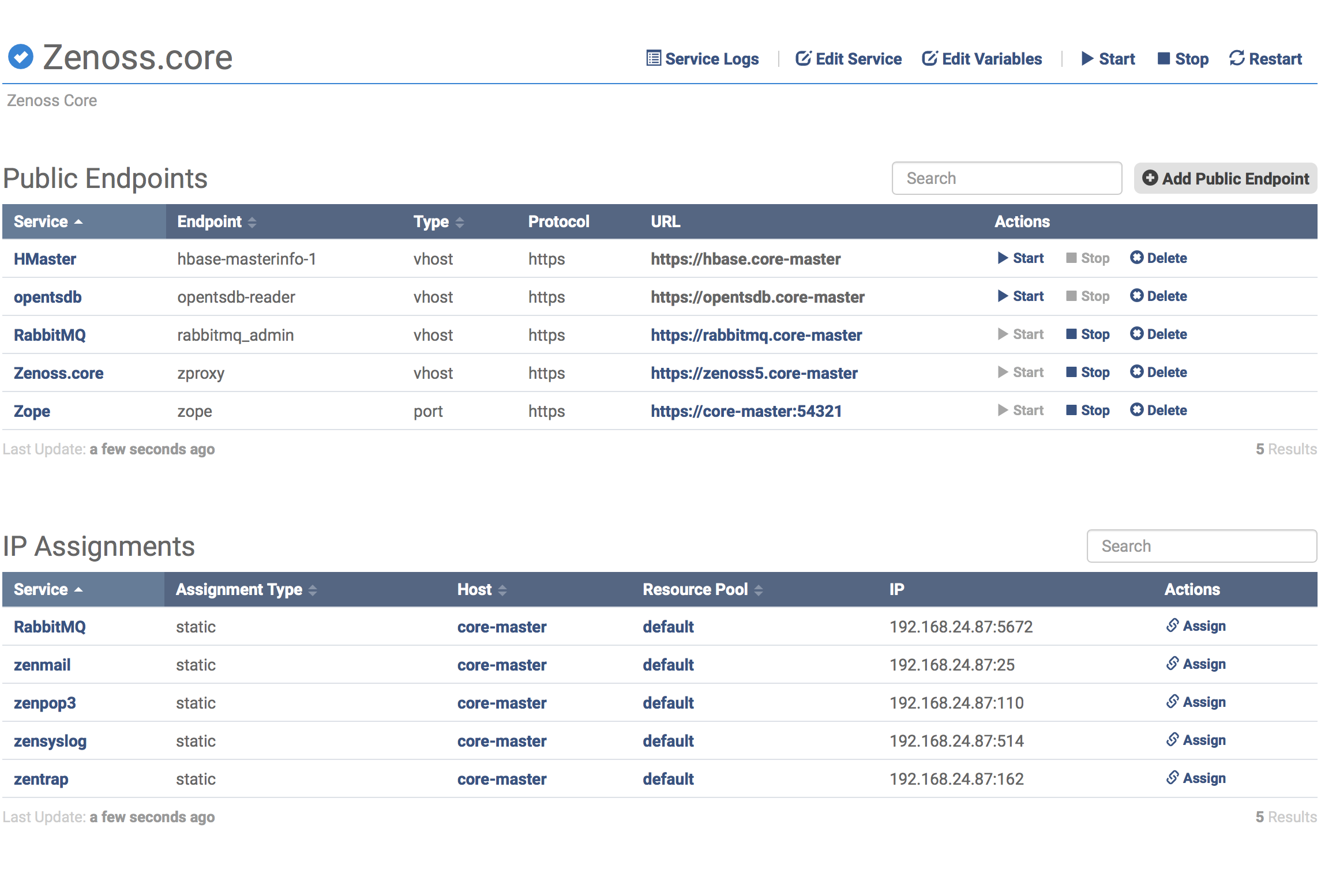
The interesting thing is on every device I have running I have no graphs and get the same error. I have HP switches, PaloAlto Firewall, IP Cameras, windows Server, The CentOS server running Zenoss and I get the same error, even when added to the default templates.
Please let me know if you have any other questions.
Thanks,
Amory
------------------------------
Amory Neal
Sr. Network Engineer/Administrator
------------------------------
| Subject: |
RE: No Graphs |
| Author: |
rop rop |
| Posted: |
2017-11-29 03:33 |
Hi
What is the CentralQuery status at Control Center?
------------------------------
rop rop
gov
------------------------------
| Subject: |
RE: No Graphs |
| Author: |
Amory Neal |
| Posted: |
2017-12-07 13:14 |
The Central Query is started
------------------------------
Amory Neal
Sr. Network Engineer/Administrator
------------------------------
| Subject: |
RE: No Graphs |
| Author: |
Jason Olson |
| Posted: |
2017-12-12 10:29 |
Sounds like something got messed up during the initial setup after the template got deployed. I've seen that happen a few times. If that's the case, if you have few devices defined, the simplest thing to do would be to delete the Zenoss application in Control Center and redeploy. If you're too deep down the rabbit hole, though, you can try an upgrade to v5.3.3 as per the upgrade documentation, and see if that resets enough of the internal components and gets the proper libraries loading.
Honestly, though, best and cleanest to just delete the image and redeploy it.
| Subject: |
RE: No Graphs |
| Author: |
Amory Neal |
| Posted: |
2017-12-13 09:37 |
I have just noticed that when I tried to monitor a server through WinRM, I noticed that I get this message after I save and remodel.
see that PySamba is not installed. will that have anything to do with this?
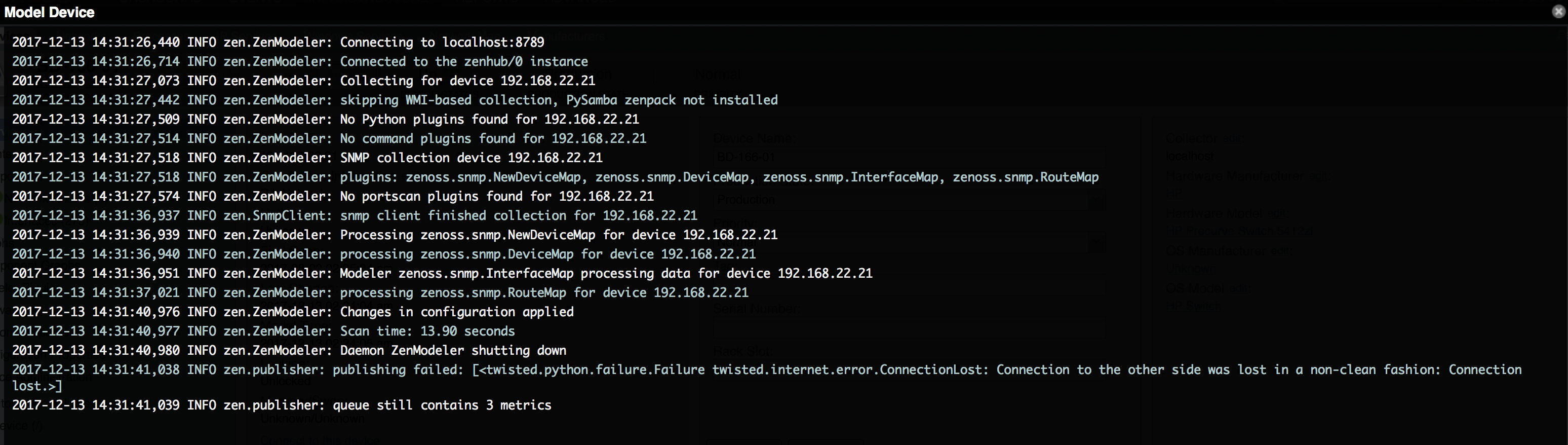
------------------------------
Amory Neal
Sr. Network Engineer/Administrator
------------------------------
| Subject: |
RE: No Graphs |
| Author: |
Jason Olson |
| Posted: |
2017-12-13 10:04 |
Hard to day based on just that screenshot, but my experience with Zenoss has been, if it doesn't immediately work out of box, then something went wrong during install and simplest to start clean. May not be the best solution always, but it's definitely the fastest and least troublesome, if you've only gotten as far as a few devices defined.
------------------------------
Jason Olson
------------------------------
| Subject: |
RE: No Graphs |
| Author: |
Amory Neal |
| Posted: |
2017-12-13 10:55 |
should I just redeploy from the ova file?
------------------------------
Amory Neal
Sr. Network Engineer/Administrator
------------------------------
| Subject: |
RE: No Graphs |
| Author: |
Jason Olson |
| Posted: |
2017-12-13 12:12 |
Maybe. If Control Center is running without issue, you can try deleting the Zenoss application from within CC and redeploy from the app template. I'd try that, first, and if you still have issues, redeploy from OVA.
------------------------------
Jason Olson
------------------------------
| Subject: |
RE: No Graphs |
| Author: |
Amory Neal |
| Posted: |
2017-12-13 12:51 |
cool, thanks or the infoI will post back after I try that.
------------------------------
Amory Neal
Sr. Network Engineer/Administrator
------------------------------
| Subject: |
RE: No Graphs |
| Author: |
randy clark |
| Posted: |
2018-01-31 02:11 |
Cool info mate! Im thinking of my
vr 180 camera if it can work on it.
------------------------------
randy clark
sas
San Fernando
------------------------------




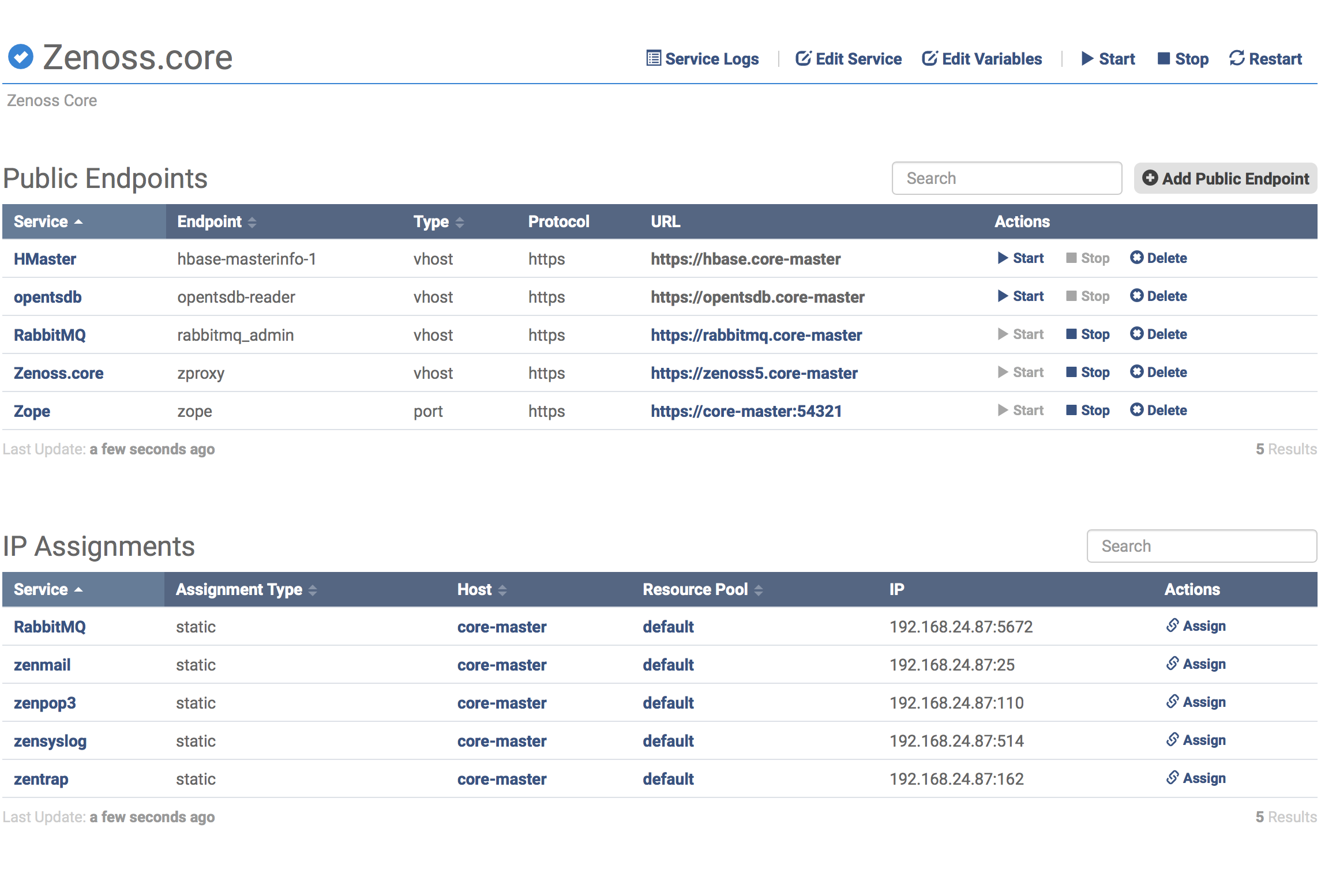 The interesting thing is on every device I have running I have no graphs and get the same error. I have HP switches, PaloAlto Firewall, IP Cameras, windows Server, The CentOS server running Zenoss and I get the same error, even when added to the default templates.
The interesting thing is on every device I have running I have no graphs and get the same error. I have HP switches, PaloAlto Firewall, IP Cameras, windows Server, The CentOS server running Zenoss and I get the same error, even when added to the default templates.