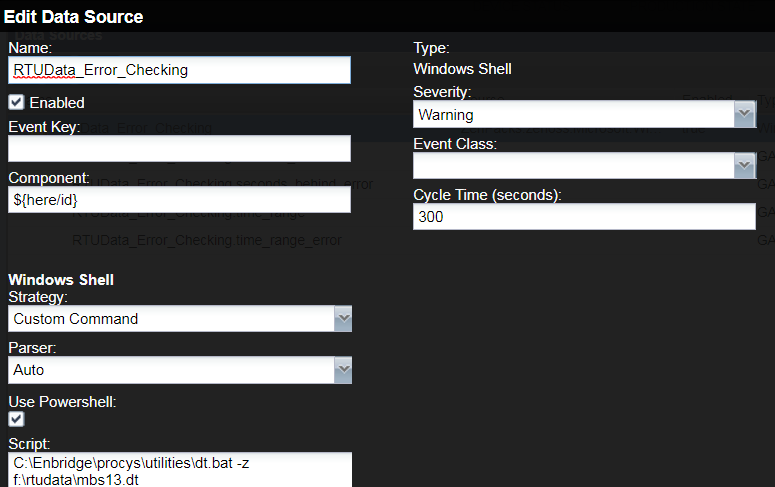Sr. Client Services Engineer
| Subject: |
RE: Processing JSON output from a Data Source |
| Author: |
Chris Gregors |
| Posted: |
2017-08-25 17:21 |
I thought it might come to that so I'm one step ahead of you. Here's the new JSON returned:
{
"values": {
"RTUData_Error_Checking": {
"seconds_behind": 4,
"seconds_behind_error": 0,
"time_range": 737880,
"time_range_error": 0
}
}
}
I've attached the template definition also. Still no joy. No data on the graph
BTW: I tried switching to the AUTO parser and hacked the script to produce the following output. No luck there either.
OK| seconds_behind=3 seconds_behind_error=0 time_range=738217 time_range_error=0
------------------------------
Chris Gregors
The secrets of the universe are simple. I just can't figure them out!
------------------------------
Based on my reading of the latest JSON parser code (https://github.com/zenoss/zenoss-prodbin/blob/8097e1fcdd73da3d0f73c1f2548997f49faf99cd/Products/ZenRRD/parsers/JSON.py) I would suggest you
pre-pend {"values": {"":
and append }}
Like so...
{"values": {"":{
"begin_time": "17/08/15 22:23:35",
"begin_time": "17/08/15 22:23:35",
"begin_time_unix": 1502861015,
"end_time": "17/08/24 14:08:25",
"end_time_unix": 1503608905,
"filepath": "f:\\data\\datafile.dt",
"file": "datafile.dt",
"seconds_behind": 6,
"seconds_behind_error": 0,
"time_range": 747890,
"time_range_error": 0
}}}
This assumes you're collecting for the device, denoted by the empty string "", if this is for a component add the component id within the double quotes
------------------------------
Patrick McMahon
Sr. Client Services Engineer
Zenoss
------------------------------
{
"datapoint1": 123.4,
"datapoint2": 987.6
}
which is comparable to what the script is generating
{
"begin_time": "17/08/15 22:23:35",
"begin_time": "17/08/15 22:23:35",
"begin_time_unix": 1502861015,
"end_time": "17/08/24 14:08:25",
"end_time_unix": 1503608905,
"filepath": "f:\\data\\datafile.dt",
"file": "datafile.dt",
"seconds_behind": 6,
"seconds_behind_error": 0,
"time_range": 747890,
"time_range_error": 0
}
------------------------------
Chris Gregors
Enbridge Pipelines Inc.
- Windows powershell invoked batch file that calls a python script that spits out JSON
- C:\utilities\tail.bat -j f:\data\datafile.dt
- JSON output
- {
"begin_time": "17/08/15 22:23:35",
"begin_time_unix": 1502861015,
"end_time": "17/08/24 14:08:25",
"end_time_unix": 1503608905,
"filepath": "f:\\data\\datafile.dt",
"file": "datafile.dt",
"seconds_behind": 6,
"seconds_behind_error": 0,
"time_range": 747890,
"time_range_error": 0
}
- And these are some relevant settings:
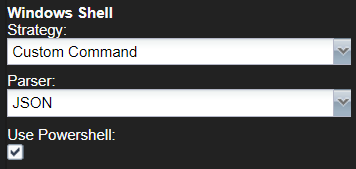
Zenoss data source is configured with 4 data points
- seconds_behind
- seconds_behind_error
- time_range
- time_range_error
An appropriate graph has been constructed.
Problem
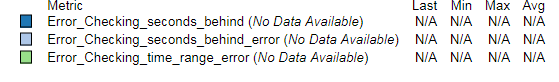
Ain't getting no data satisfaction eh!
Thoughts ?
------------------------------
Chris Gregors
Enbridge Pipelines Inc.
------------------------------
Attachments:
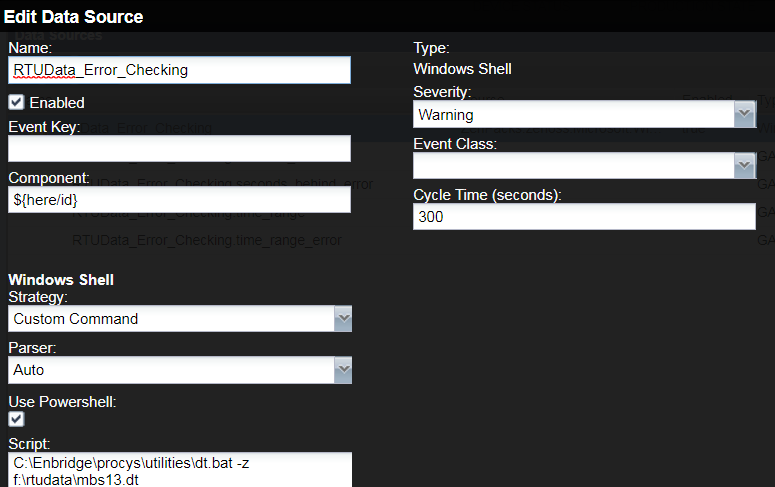
| Subject: |
RE: Processing JSON output from a Data Source |
| Author: |
Patrick McMahon |
| Posted: |
2017-08-28 08:51 |
With regards to the JSON, the component id reference "
RTUData_Error_Checking"looks like the
datasource name? I'd double check you have the right component id (The component id is set by the modeler)... or if this isn't a component and it's a device, use a blank id.
Looking at your test of the generic command parser, that should work... anecdotally (and if you haven't done so already) I'd say tear everything down and start fresh.------------------------------
Patrick McMahon
Sr. Client Services Engineer
Zenoss
------------------------------




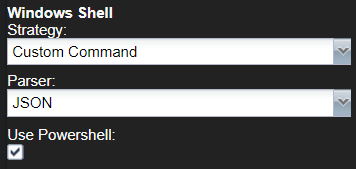
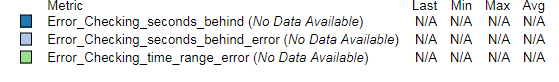 Ain't getting no data satisfaction eh!
Ain't getting no data satisfaction eh!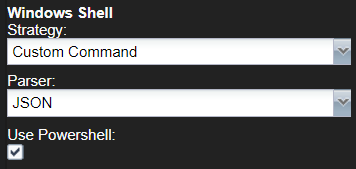
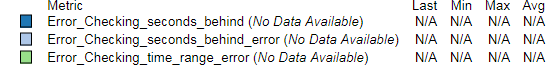 Ain't getting no data satisfaction eh!
Ain't getting no data satisfaction eh!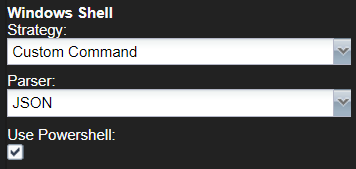
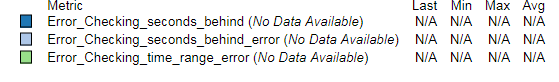 Ain't getting no data satisfaction eh!
Ain't getting no data satisfaction eh!