

 |
 |
| Subject: | Graph and real-time alert and data for small scale monitoring |
| Author: | Willy Hidayat |
| Posted: | 2019-02-28 04:09 |
Hi all, i want to ask did you have any specific documentation about how to use control center zenoss like i'm using right now??
About how to monitoring my CPU or host engine and to made that graph working on real-time. Here the image that i've been working right now. I'm using ova image and running on virtual box, because my device doesn't have enough RAM and i'm only use zenoss for my final project only just on small scale. I want right now is control center zenoss are running and have a real-time monitoring.
I've run this zenoss on local network.
Your help and response are so helpfull for me, thank you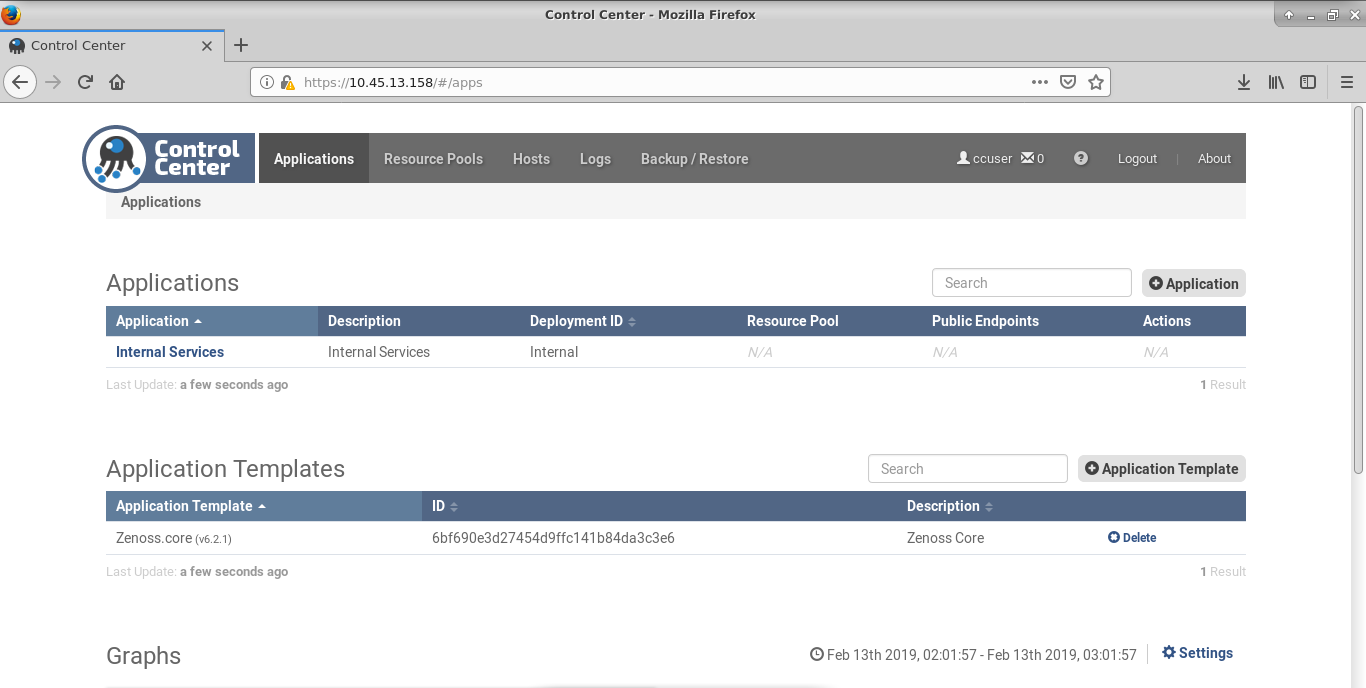
| Subject: | RE: Graph and real-time alert and data for small scale monitoring |
| Author: | Arthur |
| Posted: | 2019-02-28 17:07 |
Hi all, i want to ask did you have any specific documentation about how to use control center zenoss like i'm using right now??
About how to monitoring my CPU or host engine and to made that graph working on real-time. Here the image that i've been working right now. I'm using ova image and running on virtual box, because my device doesn't have enough RAM and i'm only use zenoss for my final project only just on small scale. I want right now is control center zenoss are running and have a real-time monitoring.
I've run this zenoss on local network.
Your help and response are so helpfull for me, thank you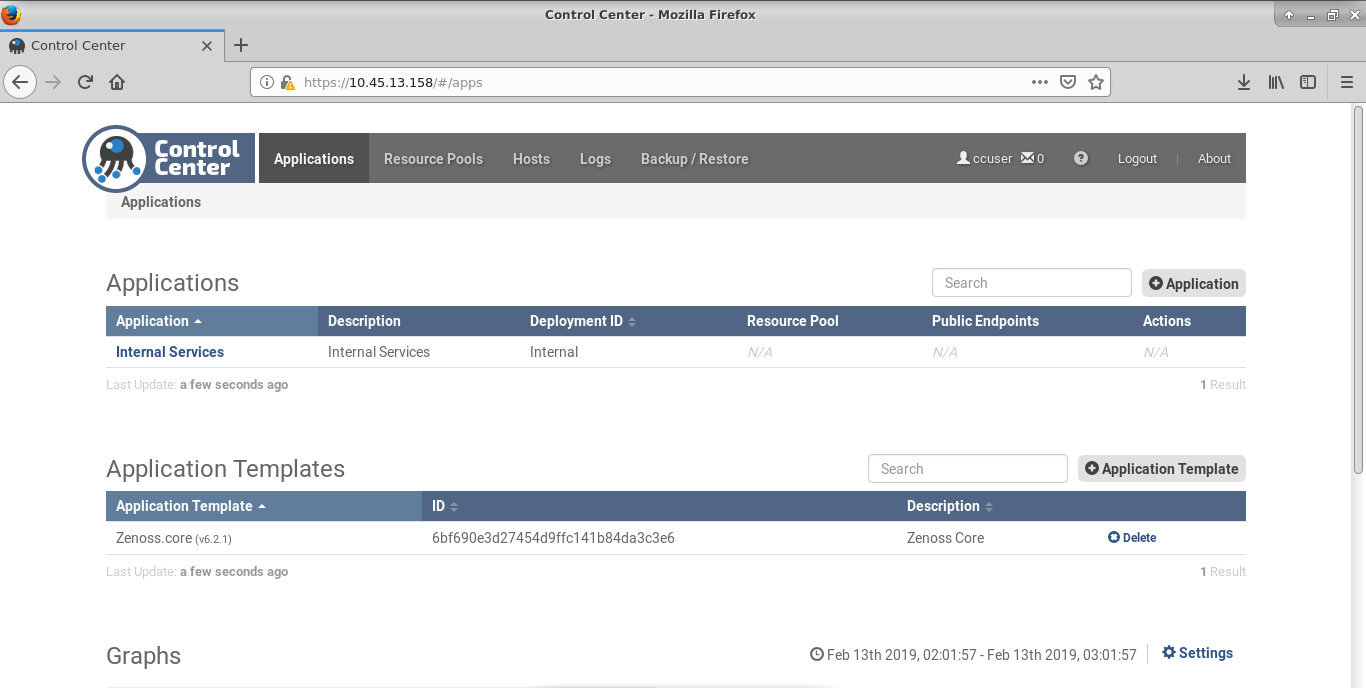
| Subject: | RE: Graph and real-time alert and data for small scale monitoring |
| Author: | Willy Hidayat |
| Posted: | 2019-02-28 23:26 |
Attachments:
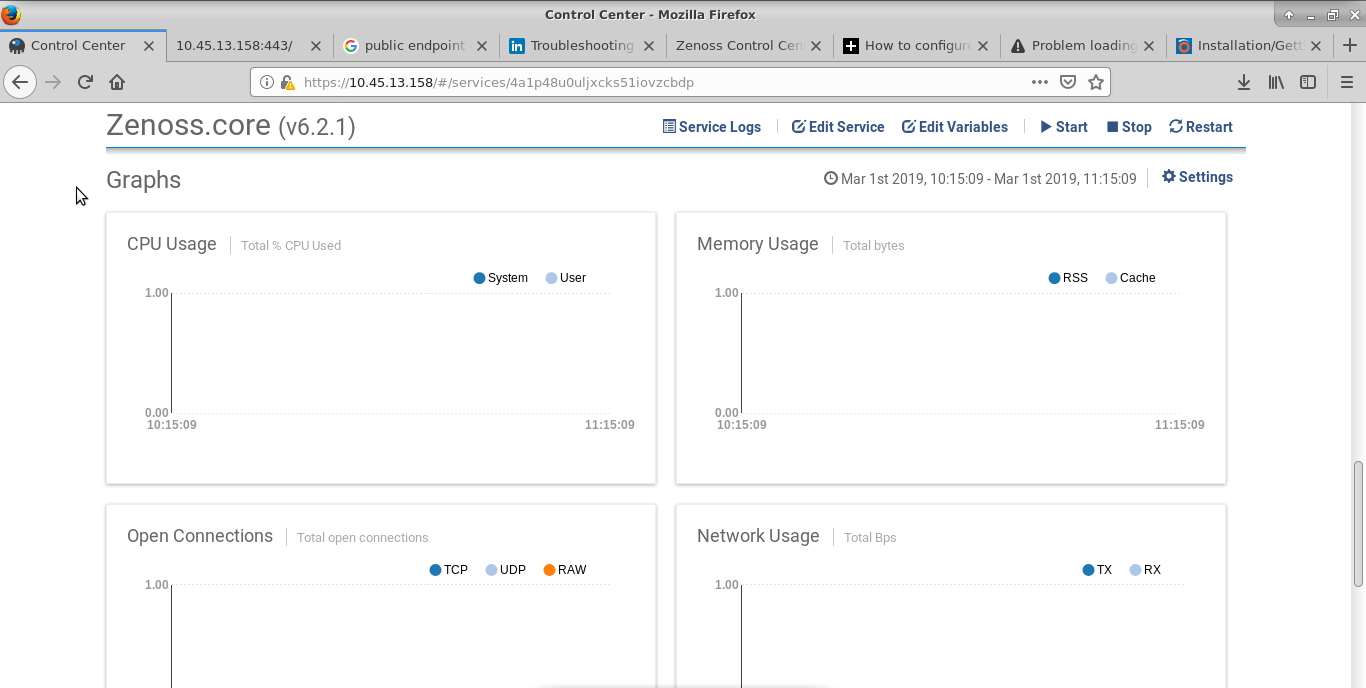
| Subject: | RE: Graph and real-time alert and data for small scale monitoring |
| Author: | Arthur |
| Posted: | 2019-03-01 17:56 |
Hi all, i want to ask did you have any specific documentation about how to use control center zenoss like i'm using right now??
About how to monitoring my CPU or host engine and to made that graph working on real-time. Here the image that i've been working right now. I'm using ova image and running on virtual box, because my device doesn't have enough RAM and i'm only use zenoss for my final project only just on small scale. I want right now is control center zenoss are running and have a real-time monitoring.
I've run this zenoss on local network.
Your help and response are so helpfull for me, thank you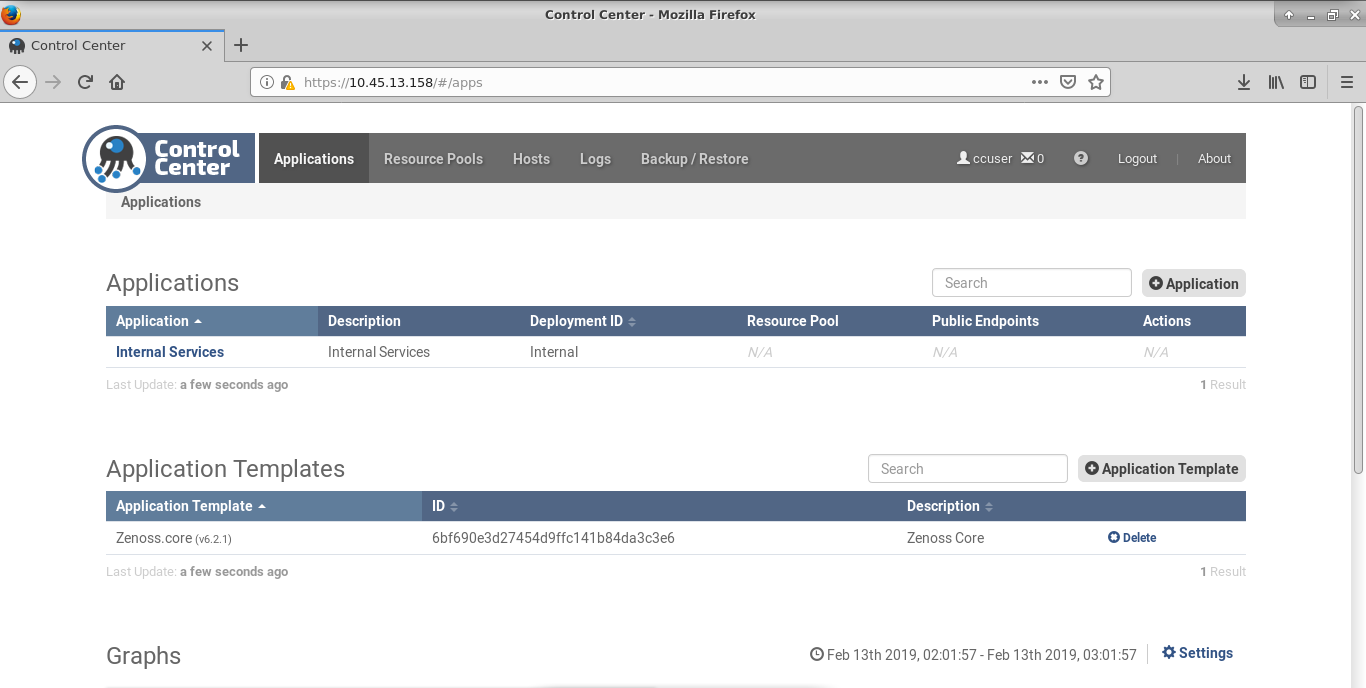
Attachments:
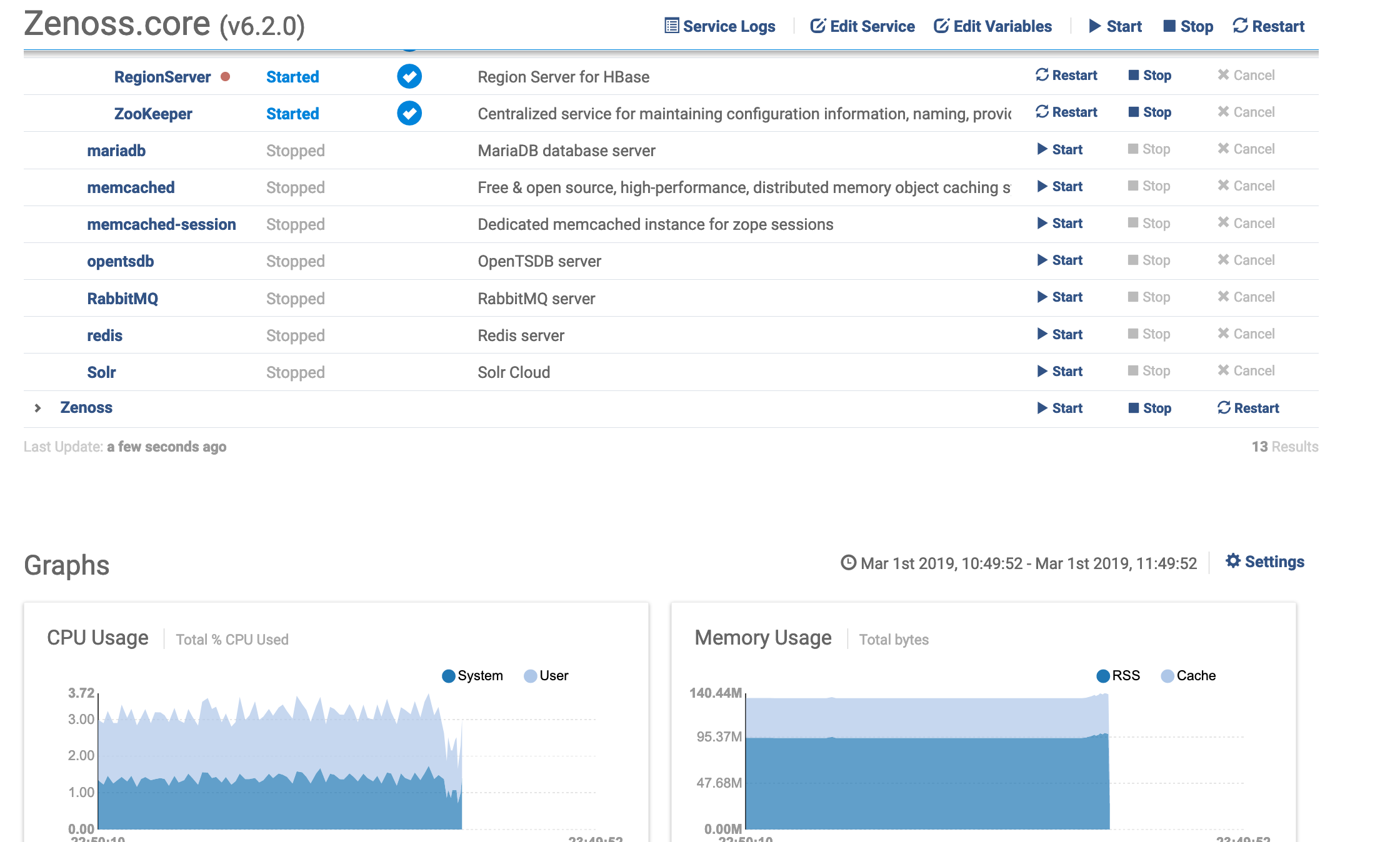
| Subject: | RE: Graph and real-time alert and data for small scale monitoring |
| Author: | Arthur |
| Posted: | 2019-03-01 18:17 |
Attachments:
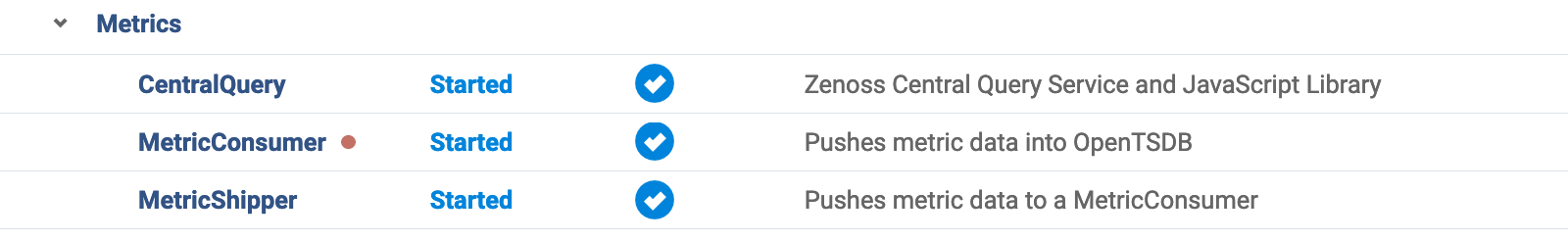
| Subject: | RE: Graph and real-time alert and data for small scale monitoring |
| Author: | Willy Hidayat |
| Posted: | 2019-03-07 23:05 |
Attachments:
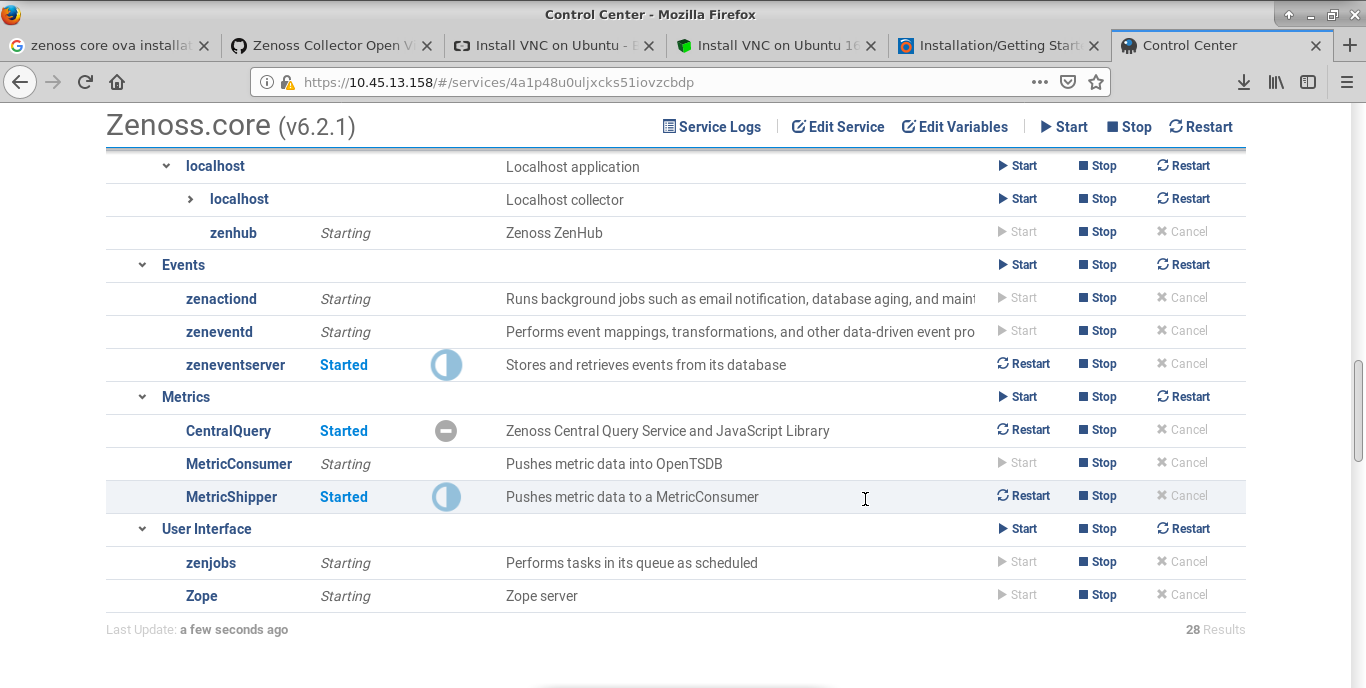
| Subject: | RE: Graph and real-time alert and data for small scale monitoring |
| Author: | Willy Hidayat |
| Posted: | 2019-03-07 23:03 |
Attachments:
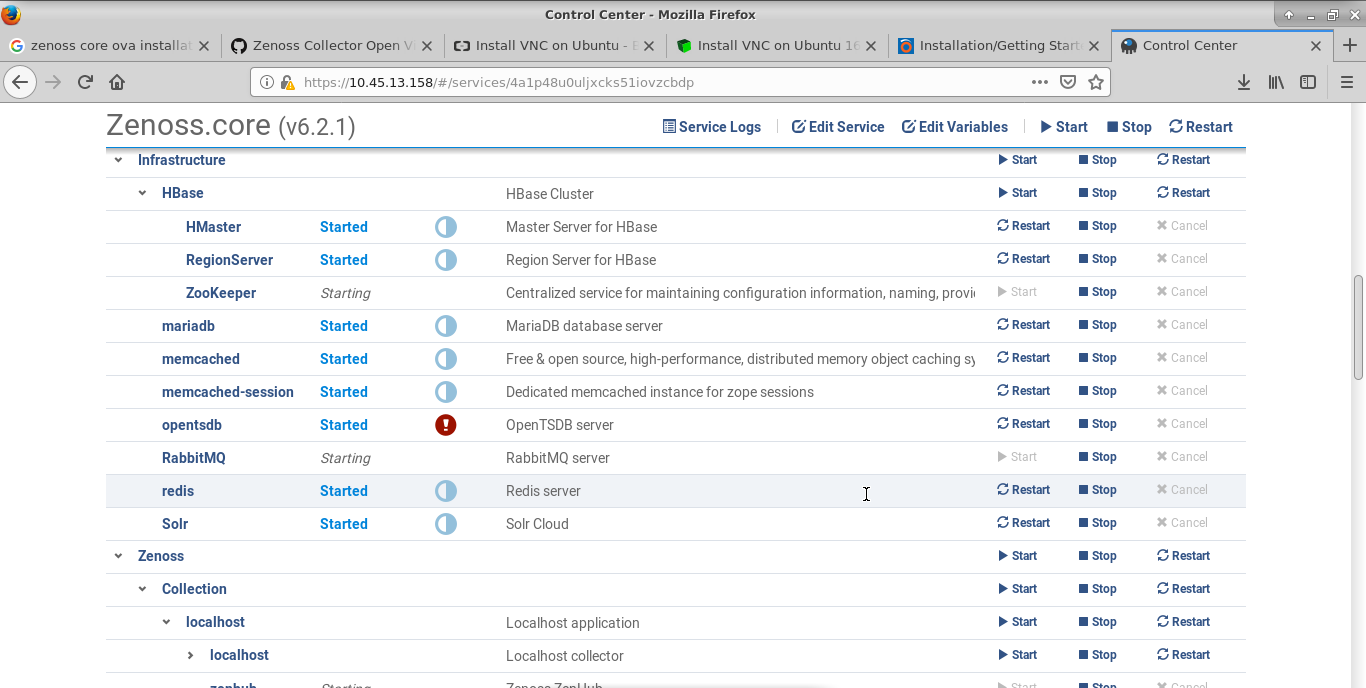
| Subject: | RE: Graph and real-time alert and data for small scale monitoring |
| Author: | Arthur |
| Posted: | 2019-03-08 16:12 |
| Subject: | RE: Graph and real-time alert and data for small scale monitoring |
| Author: | Willy Hidayat |
| Posted: | 2019-03-11 01:14 |
Hello Arthur, did your system ever have can't connect? specially when control center running so low and you trying to restart it with command "systemctl stop serviced" and run it again, but the result get can't connect and don't want to show up control center dashboard page, did you jave some solution or link that i can try to fix that, because i'm always have this problem?
My internet connection for this apps are working fine, and didn't have some network trouble
Thanks for replying my question :)
Willy Surya Hidayat, Indonesia
Attachments:
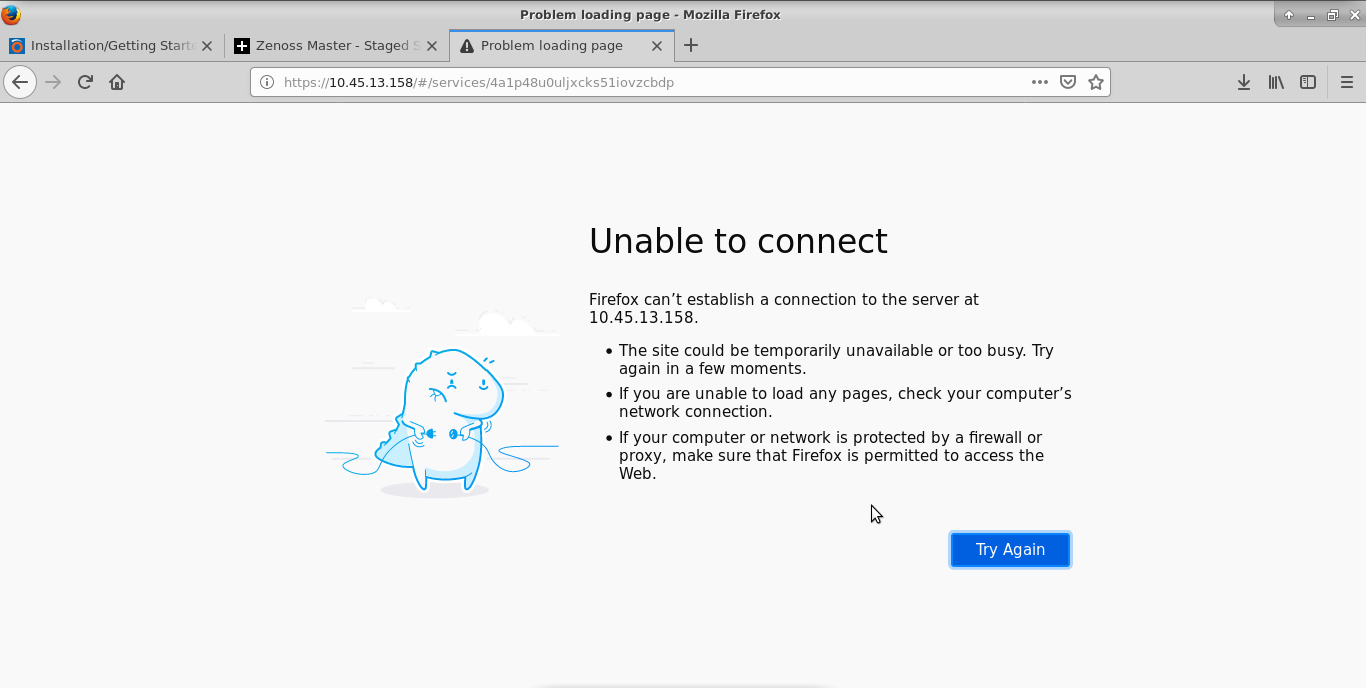
| Subject: | RE: Graph and real-time alert and data for small scale monitoring |
| Author: | Arthur |
| Posted: | 2019-03-11 16:25 |
Hello Arthur, did your system ever have can't connect? specially when control center running so low and you trying to restart it with command "systemctl stop serviced" and run it again, but the result get can't connect and don't want to show up control center dashboard page, did you jave some solution or link that i can try to fix that, because i'm always have this problem?
My internet connection for this apps are working fine, and didn't have some network trouble
Thanks for replying my question :)
Willy Surya Hidayat, Indonesia
Hi all, i want to ask did you have any specific documentation about how to use control center zenoss like i'm using right now??
About how to monitoring my CPU or host engine and to made that graph working on real-time. Here the image that i've been working right now. I'm using ova image and running on virtual box, because my device doesn't have enough RAM and i'm only use zenoss for my final project only just on small scale. I want right now is control center zenoss are running and have a real-time monitoring.
I've run this zenoss on local network.
Your help and response are so helpfull for me, thank you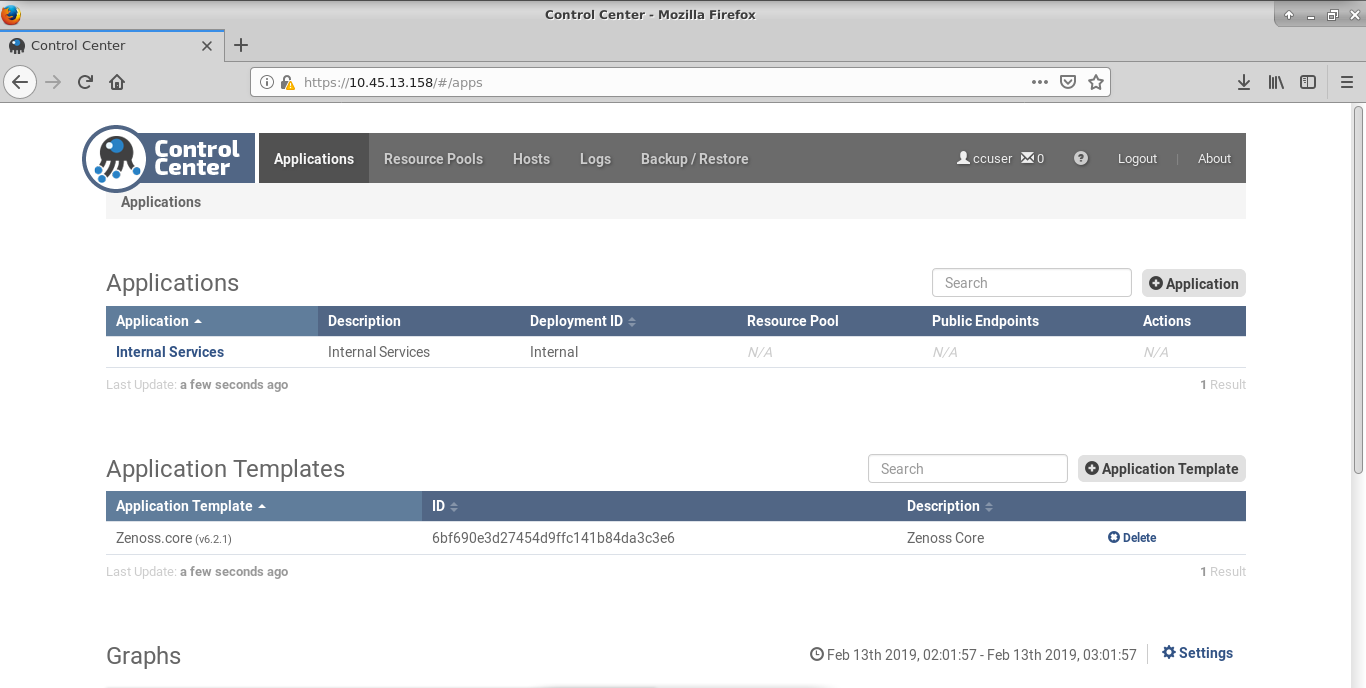
| Subject: | RE: Graph and real-time alert and data for small scale monitoring |
| Author: | Willy Hidayat |
| Posted: | 2019-03-12 05:28 |
My computer requirment only running using OVA and the system requirment is using 500GB Hard Drive, 6GB RAM, and i'm using 2 core CPU for OVA Zenoss running. System also running on local area network connection, and only using that connection. I'm only using zenoss only for my research that's. Before using this OVA file that i've been download on this page, i'm already tried using auto deploy on Ubuntu Server for zenoss core, my computer server are running using Ubuntu Server operating system.
Did you have any suggestion or link or guide something for to more easy deploy, because i can't still understand on the documentation page that you send it to me, i need more simple documentation and easy to read it too?
Thanks already replied my question and answered it
Willy Surya Hidayat, Indonesia
| Subject: | RE: Graph and real-time alert and data for small scale monitoring |
| Author: | Arthur |
| Posted: | 2019-03-12 16:22 |
My computer requirment only running using OVA and the system requirment is using 500GB Hard Drive, 6GB RAM, and i'm using 2 core CPU for OVA Zenoss running. System also running on local area network connection, and only using that connection. I'm only using zenoss only for my research that's. Before using this OVA file that i've been download on this page, i'm already tried using auto deploy on Ubuntu Server for zenoss core, my computer server are running using Ubuntu Server operating system.
Did you have any suggestion or link or guide something for to more easy deploy, because i can't still understand on the documentation page that you send it to me, i need more simple documentation and easy to read it too?
Thanks already replied my question and answered it
Willy Surya Hidayat, Indonesia
Hello Arthur, did your system ever have can't connect? specially when control center running so low and you trying to restart it with command "systemctl stop serviced" and run it again, but the result get can't connect and don't want to show up control center dashboard page, did you jave some solution or link that i can try to fix that, because i'm always have this problem?
My internet connection for this apps are working fine, and didn't have some network trouble
Thanks for replying my question :)
Willy Surya Hidayat, Indonesia
Hi all, i want to ask did you have any specific documentation about how to use control center zenoss like i'm using right now??
About how to monitoring my CPU or host engine and to made that graph working on real-time. Here the image that i've been working right now. I'm using ova image and running on virtual box, because my device doesn't have enough RAM and i'm only use zenoss for my final project only just on small scale. I want right now is control center zenoss are running and have a real-time monitoring.
I've run this zenoss on local network.
Your help and response are so helpfull for me, thank you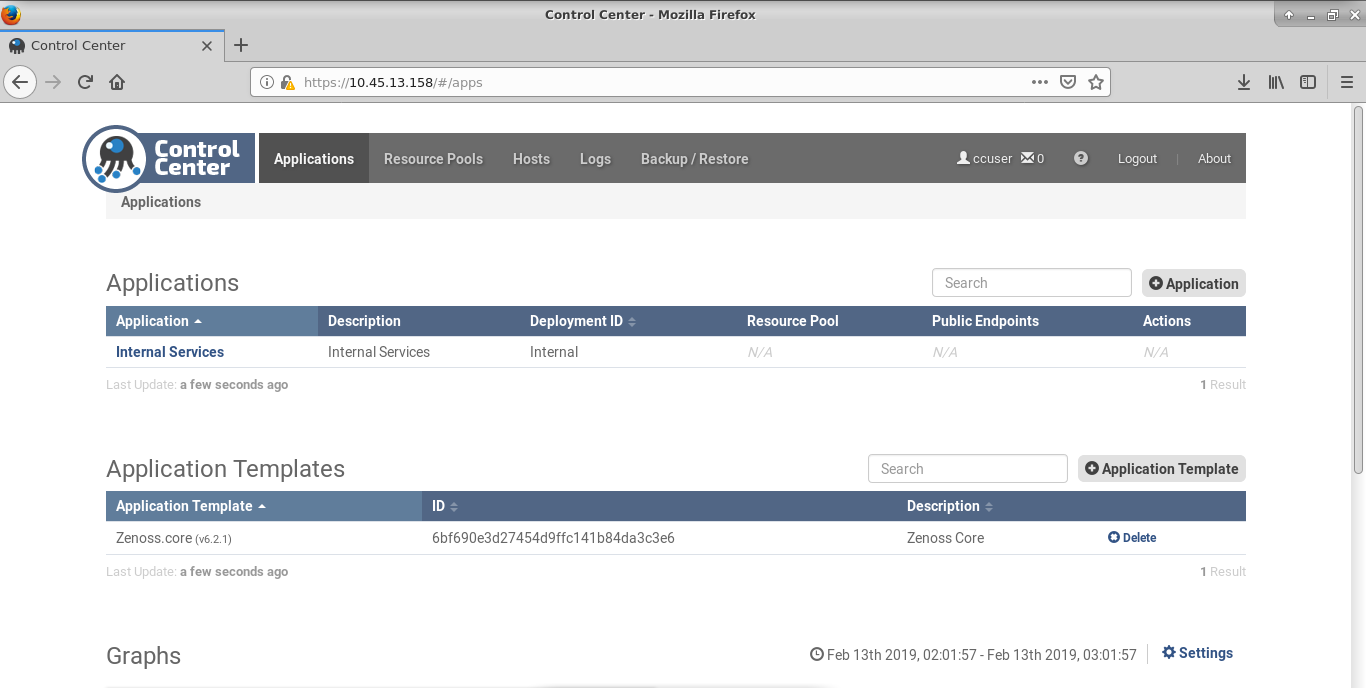
| Subject: | RE: Graph and real-time alert and data for small scale monitoring |
| Author: | Willy Hidayat |
| Posted: | 2019-03-13 22:17 |
Did you have link for OVA version 4?
In here i'm only found communtiy edition, not master OVA
| Subject: | RE: Graph and real-time alert and data for small scale monitoring |
| Author: | Jane Curry |
| Posted: | 2019-03-14 10:31 |
| Subject: | RE: Graph and real-time alert and data for small scale monitoring |
| Author: | Willy Hidayat |
| Posted: | 2019-03-14 11:38 |
I'm already try that before using OVA Jane and the result even worsed than using OVA. Also the link you give me specially github and wiki it's not working anymore for my system. I'm using Ubuntu Server 16.04.5 LTS, already try what your documentation say on github, but when i try that, it don't work at all and on the TERMINAL say github source doesn't work anymore. Maybe i supposed to you for update or make it more read able and understand guide or documentation.
But thanks for replying my question :)
| < |
Previous Disk layout in virtual machine |
Next Zenoss 6 bug: characters in event console are displayed as their html entities |
> |