

 |
 |
| Subject: | Questions about Docker ZenPack |
| Author: | Larry |
| Posted: | 2019-10-30 00:24 |
| Subject: | RE: Questions about Docker ZenPack |
| Author: | Arthur |
| Posted: | 2019-11-02 12:10 |
I had the experience that often they are behind of updating the documentation for the ZP if a new Zenoss Core version is available. Mostly what is compatible with 6.X is also working on later 6.X releases.
I've installed the docker ZP 2.0.3 on my Core 6.2.1 r218, CC 1.5.1, ZenPackLib 2.1.1 and it worked. I've attached the installation trace, ZP list and picture.
If I'm looking at your trace, it looks like you have an issue with your database.
I would first try to scan your DB
Kind regards
Arthur
P.S. Some additional links my help you
https://github.com/zopefoundation/ZODB/blob/master/src/ZODB/ConflictResolution.py
Attachments:
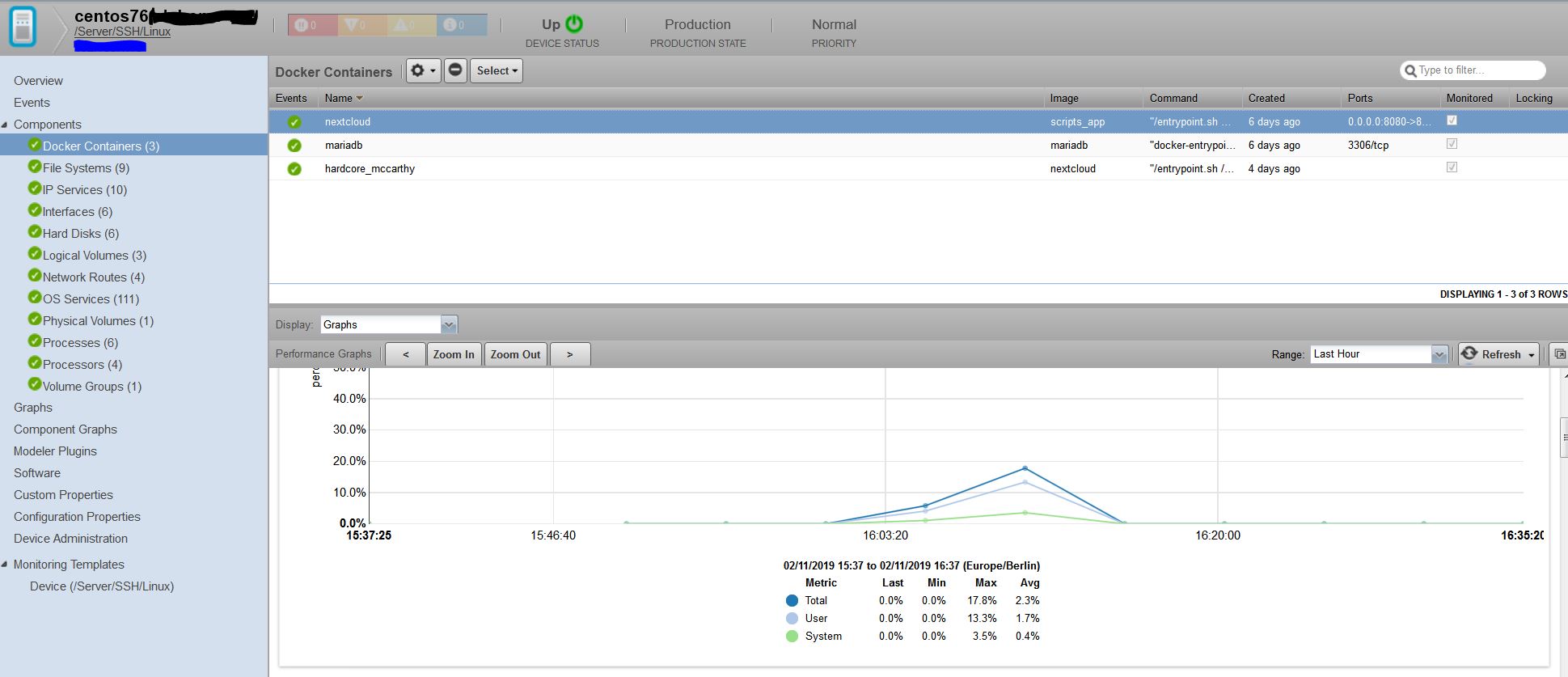
| Subject: | RE: Questions about Docker ZenPack |
| Author: | Larry |
| Posted: | 2019-11-02 23:40 |
| Subject: | RE: Questions about Docker ZenPack |
| Author: | Arthur |
| Posted: | 2019-11-03 11:15 |
Hi Larry
Great to hear that the docker ZP installation was successful.
No, this is not my Zenoss master. I haven't assigned the docker modeling template to my Zenoss servers yet.
It's a box running nextcloud from a docker image.
I think, if you check your services in CC and all are showing the blue bullet with the checkmark your environment should be fine. You can also use the commands
# serviced service status
and check the status, HC Fail and InSync fields.
Often I use the following commands to remove stray containers.
# systemctl stop serviced // Master and Resource Pool workers
# docker ps –a // Check remaining containers M & RP workers
| < |
Previous User command to execute in Zenoss remote SSH command at device |
Next run_command API output in plain text instead of HTML |
> |