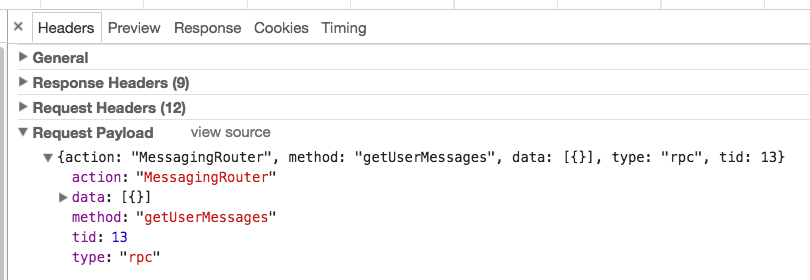Thanks! How did you make the request thru the browser and watch the response?
| Subject: |
RE: HOW the heck....Set/move to Location using API |
| Author: |
Tim Caiazza |
| Posted: |
2017-06-08 09:30 |
In chrome under tools, there is a menu called Developer under there select Developer tools. Firefox and Safari all have something similar just google how to use those. So the developer tools will bring up something like this
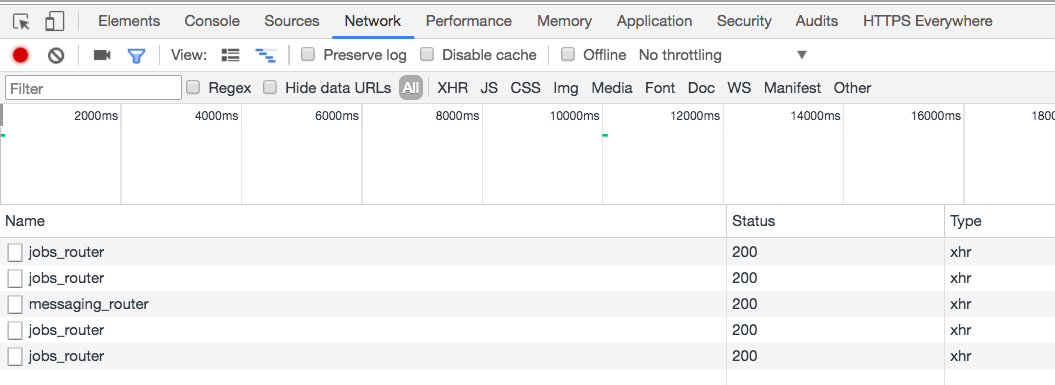
Note: I'm on the network tab, which shows all the network requests your browser is making to the web page, and since all the web ui stuff in zenoss uses the REST API we can figure out how everything is done if we catch the correct api request. So with this screen open move a device to a new location, and you should see a request named device_router. Click that request and there will be a new pop up that shows the request that is made. That will look somethign like this
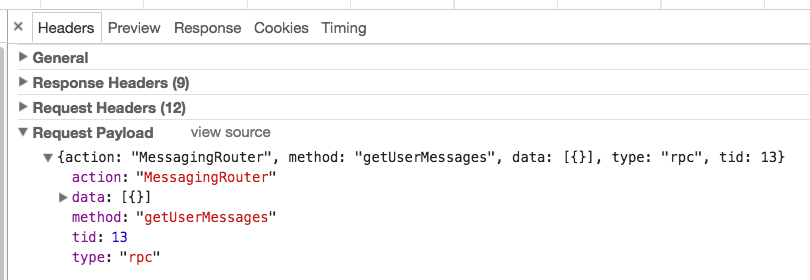
The request payload is the data that is sent to zenoss, and this is what you have to pass on in your REST API request.
------------------------------
Tim Caiazza
------------------------------
| Subject: |
RE: HOW the heck....Set/move to Location using API |
| Author: |
[Not Specified] |
| Posted: |
2017-06-08 11:08 |
THANK YOU!!!!!! That just saved me so much time!
------------------------------
-TC
------------------------------




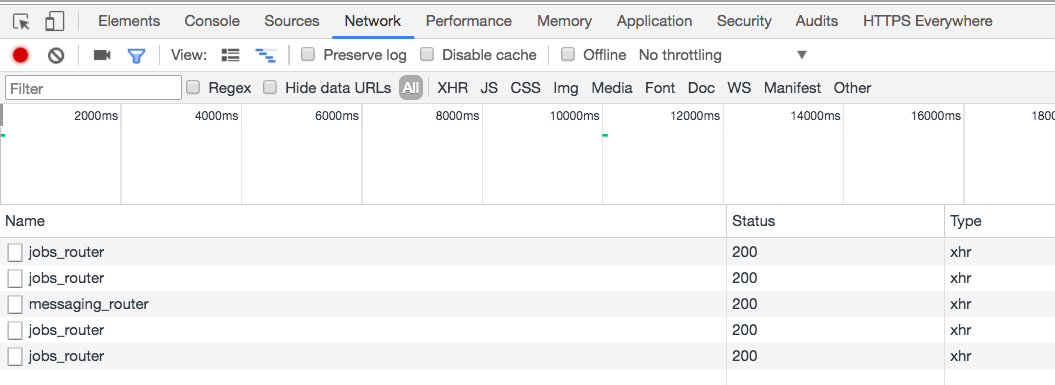 Note: I'm on the network tab, which shows all the network requests your browser is making to the web page, and since all the web ui stuff in zenoss uses the REST API we can figure out how everything is done if we catch the correct api request. So with this screen open move a device to a new location, and you should see a request named device_router. Click that request and there will be a new pop up that shows the request that is made. That will look somethign like this
Note: I'm on the network tab, which shows all the network requests your browser is making to the web page, and since all the web ui stuff in zenoss uses the REST API we can figure out how everything is done if we catch the correct api request. So with this screen open move a device to a new location, and you should see a request named device_router. Click that request and there will be a new pop up that shows the request that is made. That will look somethign like this