

 |
 |
| Subject: | Zenoss Core Graphs Aren't showing |
| Author: | Hamza Aarab |
| Posted: | 2019-01-14 02:43 |
Hello,
I got some problems in Zenoss core. I am using version 6.2.1 at the moment and the graphs aren't showing any data. I tried rebooting the server and zenoss.core several times but it then works for a few hours.
The first thing was that some of the services where using more memory than they had. I fixed that problem by giving them more memory. But there a still 2 services who are failing the health check.
As you can see the following two services.
Does anyone have the same problem or does someone know how to fix it.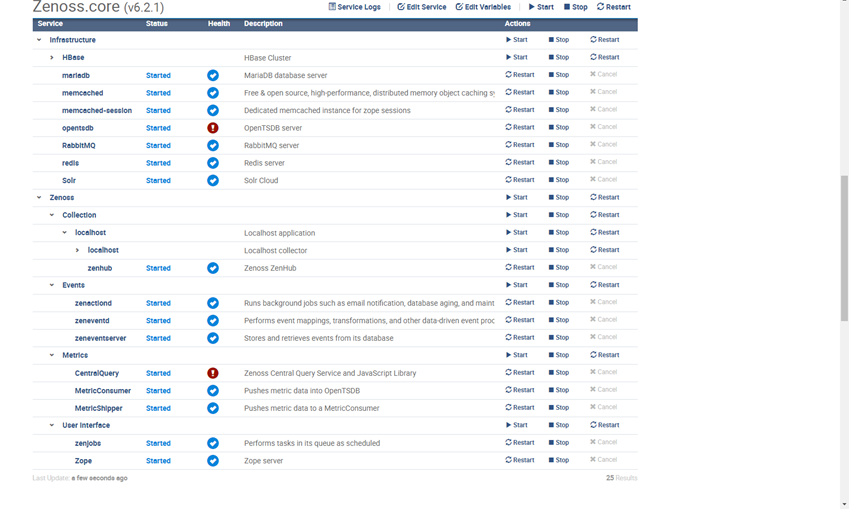
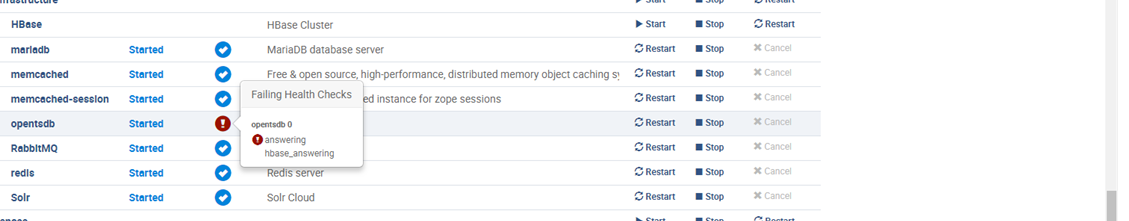
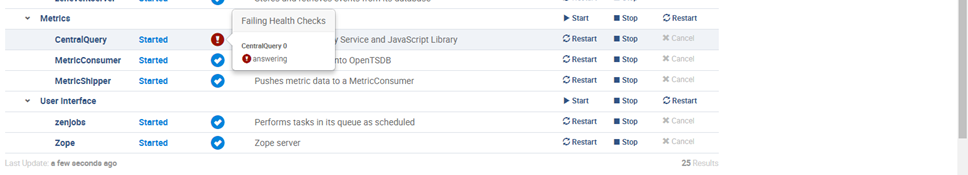
| Subject: | RE: Zenoss Core Graphs Aren't showing |
| Author: | Jane Curry |
| Posted: | 2019-01-14 08:17 |
| Subject: | RE: Zenoss Core Graphs Aren't showing |
| Author: | Hamza Aarab |
| Posted: | 2019-01-14 08:22 |
| Subject: | RE: Zenoss Core Graphs Aren't showing |
| Author: | Jane Curry |
| Posted: | 2019-01-14 08:25 |
| Subject: | RE: Zenoss Core Graphs Aren't showing |
| Author: | Hamza Aarab |
| Posted: | 2019-01-14 08:30 |
| Subject: | RE: Zenoss Core Graphs Aren't showing |
| Author: | Ryan Matte |
| Posted: | 2019-02-21 11:41 |
It sounds like your hbase data may possibly be broken/corrupted. You should attempt a repair and see if that helps...
serviced service attach hmaster
su - hbase
cd /opt/hbase/bin
./hbase hbck -ignorePreCheckPermission –fixAssignments
./hbase hbck -repairHoles
./hbase hbck -fix
If that doesn't fix it then you may need to blow away your hbase data and generate it from scratch (these steps should only be done as a last resort)...
First take a full backup of your system (just in case something goes wrong). After that, stop resource manager completely (but leave Control Center running), then on the master CC server (where <instance id> is your instance id)...
cd /opt/serviced/var/volumes/<instance id>
rm -rf hbase-*
rm -rf .hbase-*
Start resource manager back up.
| < |
Previous zen.ZenModeler doesn't finish |
Next 6.2.1 Windows Server File System Info Missing |
> |