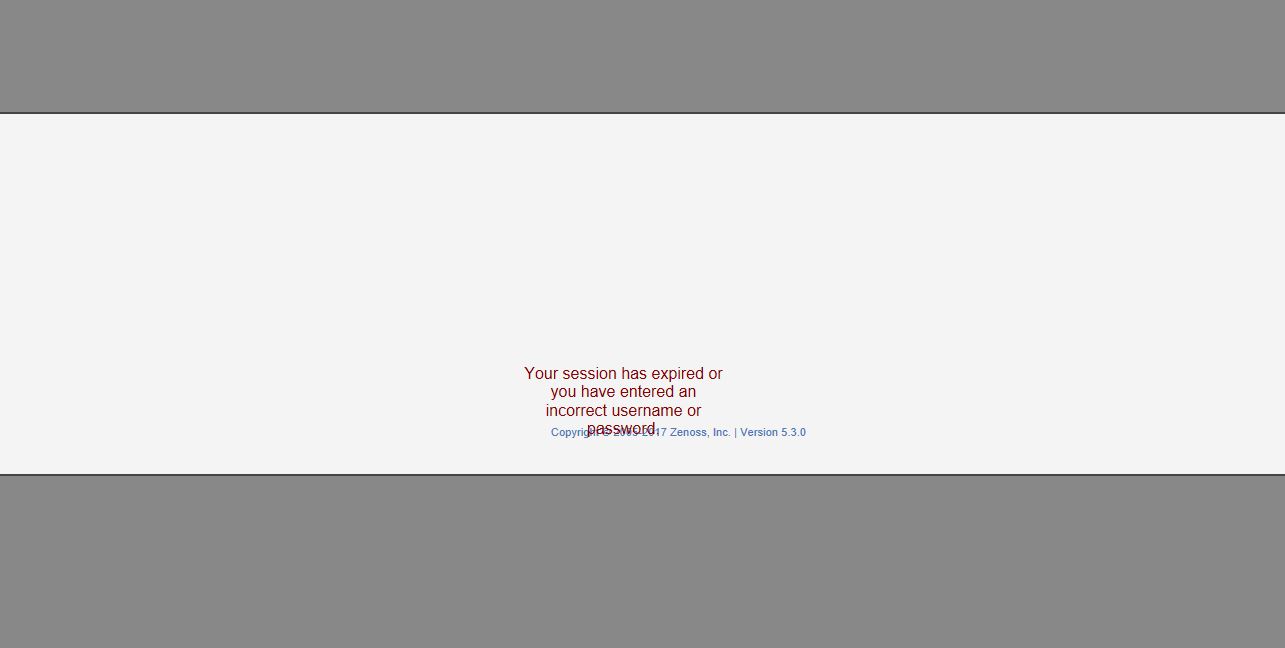| Subject: |
RE: Changing admin password |
| Author: |
Vimal Koshy |
| Posted: |
2017-12-18 03:05 |
Hi guys,
A follow-up to this post. I have redeployed the core template and it started working fine. Just found out that this issue pops up once I change the admin password from the console. Then while trying to go to the link it gives the page below as per the snapshot. The same happens with Chrome and Edge. Any advise on this? And now when I am trying to logon to zenoss user from the root it says
su: user zenoss does not exist. Appreciate any help.
------------------------------
Vimal Koshy
IT Engineer
dans
------------------------------