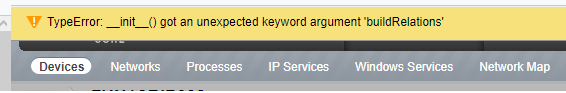| Subject: |
RE: Can't copy/override Linux Template |
| Author: |
Jane Curry |
| Posted: |
2017-12-06 03:51 |
You have restarted everything since you installed the ZenPack?
Cheers,
Jane
------------------------------
Jane Curry
Skills 1st United Kingdom
jane.curry@skills-1st.co.uk
------------------------------
| Subject: |
RE: Can't copy/override Linux Template |
| Author: |
David Metcalf |
| Posted: |
2017-12-06 11:41 |
Hi Jane,
This is the version installed out of the box, but yes, I did restart everything for good measure.
------------------------------
David
------------------------------
| Subject: |
RE: Can't copy/override Linux Template |
| Author: |
Arthur |
| Posted: |
2017-12-06 14:40 |
Hi David
Having the same issue with CC 1.4.2, RM 5.3.3 and
LinuxMonitor-2.2.6-py2.7.egg.
Keep you updated if I have any more news.
------------------------------
Arthur
------------------------------
| Subject: |
RE: Can't copy/override Linux Template |
| Author: |
David de Sousa |
| Posted: |
2018-01-08 12:59 |
On override template here .... but also on attempt to clone every template.
(not just linux template bu every ... have tried in version 533 and 601)
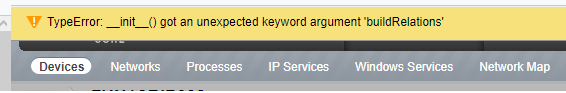
Any ideias why ?
Regards
------------------------------
David de Sousa
------------------------------
| Subject: |
RE: Can't copy/override Linux Template |
| Author: |
Arthur |
| Posted: |
2018-01-09 12:54 |
Hi
Iit looks like it is solved it in ZP
| ZenPacks.zenoss.LinuxMonitor2.2.7
|
I updated to CC 1.5.0 and Zenoss Core 6.1.0 r46 which includes ZenPacks.zenoss.LinuxMonitor2.2.7 and it works now.
------------------------------
Arthur
------------------------------