

 |
 |
| Subject: | Why is Used Bytes displaying 0.00B but snmpwalk has values? (Windows) |
| Author: | Anwar Sumawang |
| Posted: | 2017-05-17 22:01 |
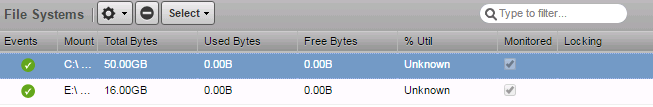
HOST-RESOURCES-MIB::hrStorageIndex.1 = INTEGER: 1HOST-RESOURCES-MIB::hrStorageIndex.2 = INTEGER: 2HOST-RESOURCES-MIB::hrStorageIndex.3 = INTEGER: 3HOST-RESOURCES-MIB::hrStorageIndex.4 = INTEGER: 4HOST-RESOURCES-MIB::hrStorageIndex.5 = INTEGER: 5HOST-RESOURCES-MIB::hrStorageIndex.6 = INTEGER: 6HOST-RESOURCES-MIB::hrStorageType.1 = OID: HOST-RESOURCES-TYPES::hrStorageRemovableDiskHOST-RESOURCES-MIB::hrStorageType.2 = OID: HOST-RESOURCES-TYPES::hrStorageFixedDiskHOST-RESOURCES-MIB::hrStorageType.3 = OID: HOST-RESOURCES-TYPES::hrStorageCompactDiscHOST-RESOURCES-MIB::hrStorageType.4 = OID: HOST-RESOURCES-TYPES::hrStorageFixedDiskHOST-RESOURCES-MIB::hrStorageType.5 = OID: HOST-RESOURCES-TYPES::hrStorageVirtualMemoryHOST-RESOURCES-MIB::hrStorageType.6 = OID: HOST-RESOURCES-TYPES::hrStorageRamHOST-RESOURCES-MIB::hrStorageDescr.1 = STRING: A:\HOST-RESOURCES-MIB::hrStorageDescr.2 = STRING: C:\ Label: Serial Number 9c09c1b4HOST-RESOURCES-MIB::hrStorageDescr.3 = STRING: D:\HOST-RESOURCES-MIB::hrStorageDescr.4 = STRING: E:\ Label:New Volume Serial Number 64ecffeaHOST-RESOURCES-MIB::hrStorageDescr.5 = STRING: Virtual MemoryHOST-RESOURCES-MIB::hrStorageDescr.6 = STRING: Physical MemoryHOST-RESOURCES-MIB::hrStorageAllocationUnits.1 = INTEGER: 0 BytesHOST-RESOURCES-MIB::hrStorageAllocationUnits.2 = INTEGER: 4096 BytesHOST-RESOURCES-MIB::hrStorageAllocationUnits.3 = INTEGER: 0 BytesHOST-RESOURCES-MIB::hrStorageAllocationUnits.4 = INTEGER: 4096 BytesHOST-RESOURCES-MIB::hrStorageAllocationUnits.5 = INTEGER: 65536 BytesHOST-RESOURCES-MIB::hrStorageAllocationUnits.6 = INTEGER: 65536 BytesHOST-RESOURCES-MIB::hrStorageSize.1 = INTEGER: 0HOST-RESOURCES-MIB::hrStorageSize.2 = INTEGER: 13106431HOST-RESOURCES-MIB::hrStorageSize.3 = INTEGER: 0HOST-RESOURCES-MIB::hrStorageSize.4 = INTEGER: 4193535HOST-RESOURCES-MIB::hrStorageSize.5 = INTEGER: 32760HOST-RESOURCES-MIB::hrStorageSize.6 = INTEGER: 16376HOST-RESOURCES-MIB::hrStorageUsed.1 = INTEGER: 0HOST-RESOURCES-MIB::hrStorageUsed.2 = INTEGER: 10714917HOST-RESOURCES-MIB::hrStorageUsed.3 = INTEGER: 0HOST-RESOURCES-MIB::hrStorageUsed.4 = INTEGER: 134125HOST-RESOURCES-MIB::hrStorageUsed.5 = INTEGER: 18811HOST-RESOURCES-MIB::hrStorageUsed.6 = INTEGER: 8191HOST-RESOURCES-MIB::hrStorageAllocationFailures.1 = Counter32: 0HOST-RESOURCES-MIB::hrStorageAllocationFailures.2 = Counter32: 0HOST-RESOURCES-MIB::hrStorageAllocationFailures.3 = Counter32: 0HOST-RESOURCES-MIB::hrStorageAllocationFailures.4 = Counter32: 0HOST-RESOURCES-MIB::hrStorageAllocationFailures.5 = Counter32: 0HOST-RESOURCES-MIB::hrStorageAllocationFailures.6 = Counter32: 0| Subject: | RE: Why is Used Bytes displaying 0.00B but snmpwalk has values? (Windows) |
| Author: | Jane Curry |
| Posted: | 2017-05-18 04:38 |
| Subject: | RE: Why is Used Bytes displaying 0.00B but snmpwalk has values? (Windows) |
| Author: | Anwar Sumawang |
| Posted: | 2017-05-18 21:54 |
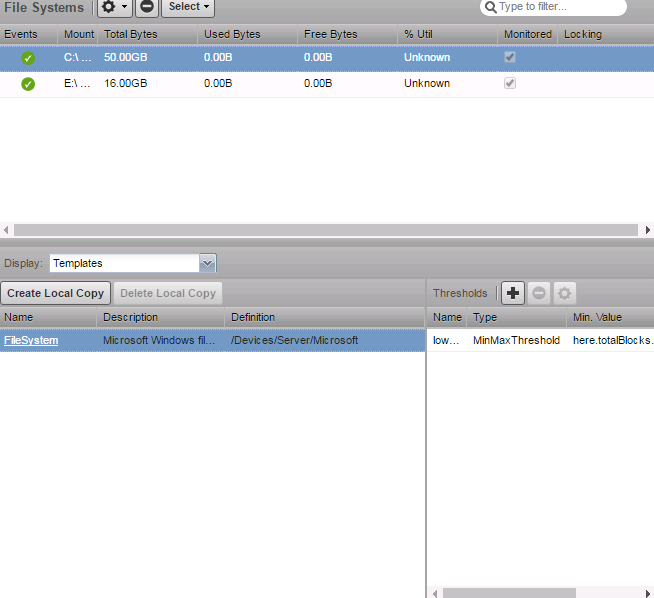
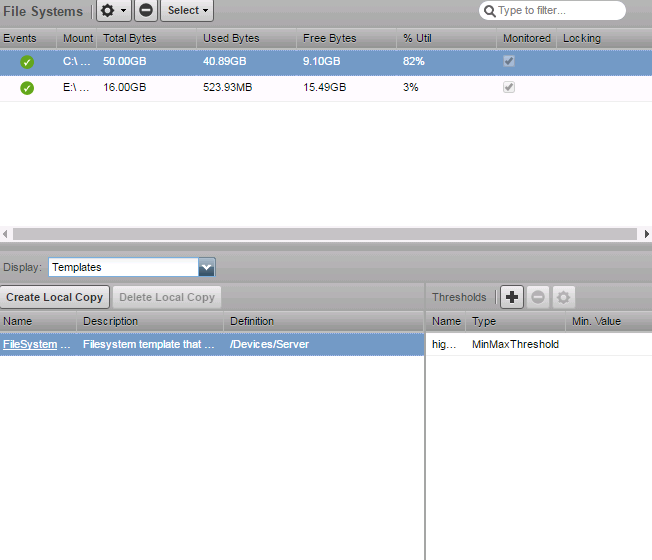
| < |
Previous Where to find source code for Zenoss Core? |
Next Zenoss 5 Core - Multiple Zenperfsnmp oddness |
> |