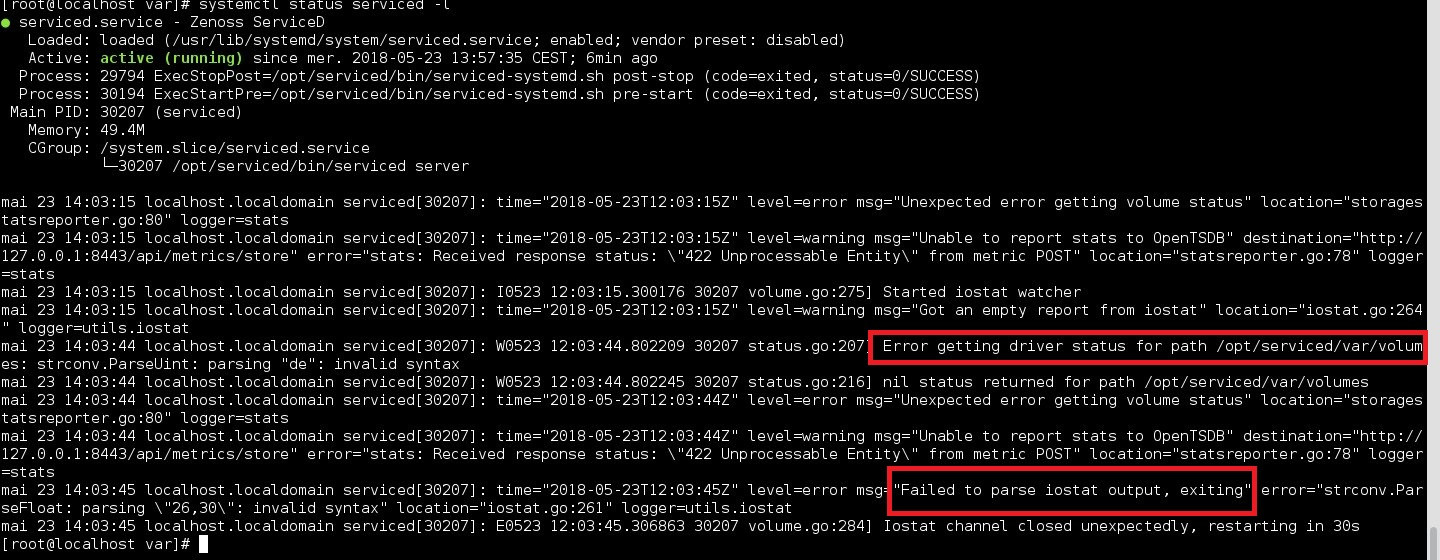| Subject: |
RE: 2 error: "error getting driver status for path /opt/serviced/var/volumes" and " failed to parse iostat output |
| Author: |
Jane Curry |
| Posted: |
2018-06-06 05:46 |
You don't have a chance with 4GB of RAM and Zenoss 6. Try installing Zenoss 4.2.5 - that will work fine with 4GB. See
http://wiki.zenoss.org/Install_Zenoss#Manual_Installation .
Cheers,
Jane
------------------------------
Jane Curry
Skills 1st United Kingdom
jane.curry@skills-1st.co.uk
------------------------------
| Subject: |
RE: 2 error: "error getting driver status for path /opt/serviced/var/volumes" and " failed to parse iostat output |
| Author: |
Jay Stanley |
| Posted: |
2018-07-02 08:58 |
4GB might be the issue, but I am assuming there is more stuff not setup right if you tried to use a 4GB host.
Requirements for CPU and RAM for Zenoss 5/6
- For multi-host deployments, the master host typically requires 4 real or virtual CPU cores and 16GB RAM. Very large multi-host deployments may require 8 CPU cores, but no additional RAM.
- For single-host deployments, the master host requires a minimum of 4 real or virtual CPU cores and 24GB RAM. Actual CPU and RAM requirements depend on application load.
Try reviewing the Planning Guide:
Community Edition (Core) Planning Guide 6.2.0 | ZenossOr if you are trying to run a small monitoring system (4GB) that only monitors a few devices, you can use 4.x
------------------------------
jstanley
------------------------------