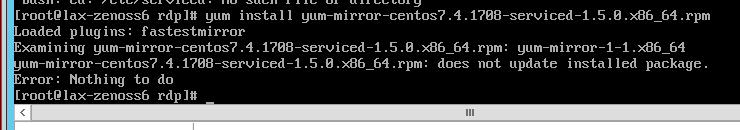Did you get this working? I'm going to check my doc and see if I've got errors. I can touch base with you tomorrow if that works?
| Subject: |
RE: Core 6 install Serviced install conflict with docker using Josh directions |
| Author: |
rick parker |
| Posted: |
2018-05-03 19:31 |
Hi Josh
Yes please tomorrow ran into more problems
1. a \etc\sysconfig/docker file didnt exist
2. the docker restart fails
3. the for image command fails
- Edit your /etc/sysconfig/docker; ours looks like this: please note that I am using unused LVM volume group space, not dedicated block devices or disks, so my storage-driver is devicemapper, and my thinpooldev device is /dev/mapper/yada/yada
/etc/sysconfig/docker contents:
OPTIONS="--log-level=error --storage-driver devicemapper --exec-opt native.cgroupdriver=cgroupfs --storage-opt dm.mountopt=discard --storage-opt dm.thinpooldev=/dev/mapper/mylvmroup-docker--pool --dns=172.17.0.1 --bip=172.17.0.1/16"
save it, and then restart docker
#systemctl restart docker
#12 - Deploy the two of the .run Docker files you downloaded
create a directory called whatever you want; I used firststage; move install-zenoss-serviced-isvcs-v61.run and install-zenoss-isvcs-zookeeper_v10.run to it
cd to firststage, and run the following command:
for image in install-zenoss-*.run
do
/bin/echo -en "\nLoading $image..."
yes | ./$image
done
------------------------------
rick parker
systems engineer
SmartAction
el segundo CA
------------------------------
| Subject: |
RE: Core 6 install Serviced install conflict with docker using Josh directions |
| Author: |
rick parker |
| Posted: |
2018-05-04 17:26 |
Hi
I went to a hyperv install and have the control center running, all other services are in a starting state
going on 15 minutes. Any ideas?
Thanks,
Rick
------------------------------
rick parker
systems engineer
SmartAction
el segundo CA
------------------------------
| Subject: |
RE: Core 6 install Serviced install conflict with docker using Josh directions |
| Author: |
rick parker |
| Posted: |
2018-05-04 19:50 |
This is resolved, I installed from the .ISO
------------------------------
rick parker
systems engineer
SmartAction
el segundo CA
------------------------------