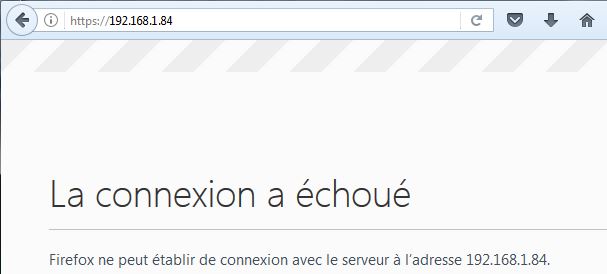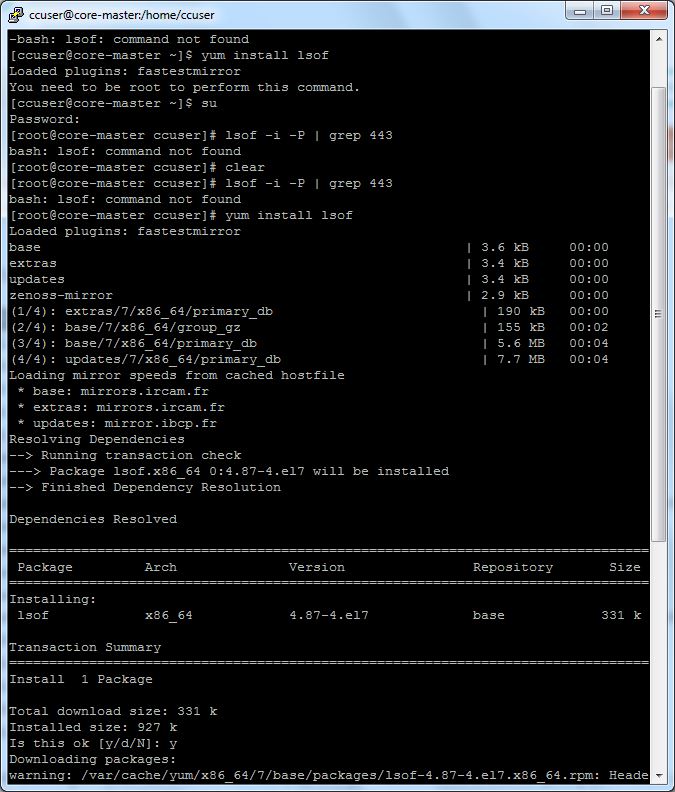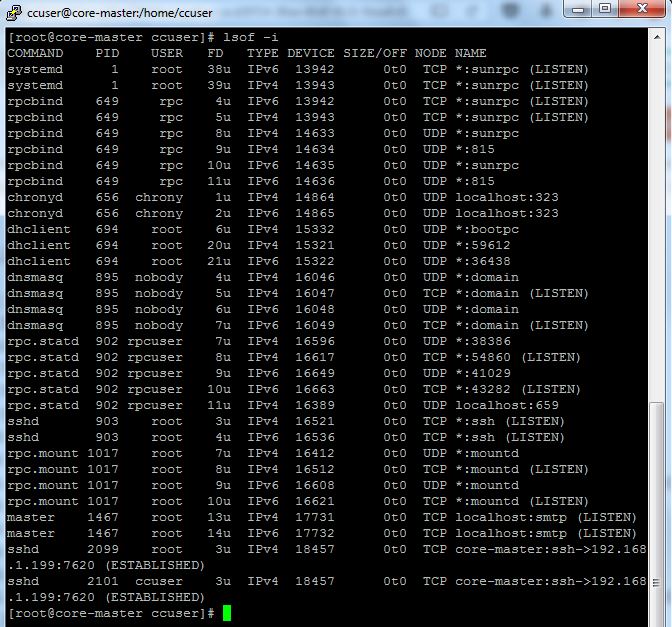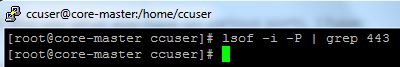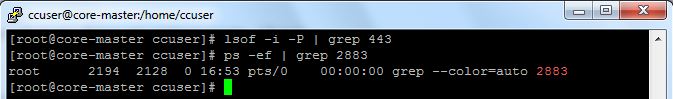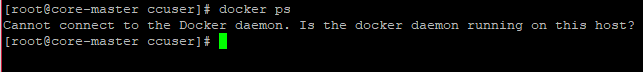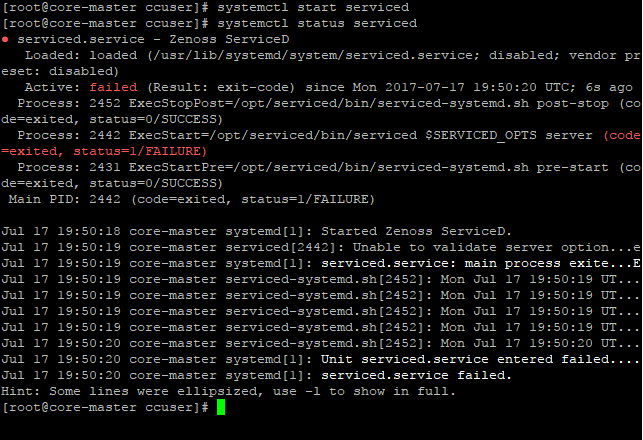| Subject: |
RE: Just Installed |
| Author: |
Jane Curry |
| Posted: |
2017-07-14 07:05 |
You shouldn't need both ISO and OVA - I just use the OVA file.
Have you changed the IP address for your machine or VM? Did you get this right? I got caught by using the menus to change the IP and hostname but didn't supply a netmask on the IP address so it ended up on a single-host network. For example, to set the IP to 192.168.10.52 on a class C network, the IP address should be 192.168.10.52/24 (24 bits of netmask).
Once the machine is rebooted and up, logon as root and run "top -c" to see what's going on. It takes a while before the system stabilises and everything is up and running. You should then be able to connect to the Control Center GUI simply with the resolvable name or IP address - you shouldnt need to specify any port of http/https. To reach the Zenoss GUI (rather than the control center GUI) you may need to add entries to your dns for the various containers; for example, for base device core521m.class.example.org:
core521m IN A 192.168.10.53
zenoss5.core521m IN CNAME core521m.class.example.org.
hbase.core521m IN CNAME core521m.class.example.org.
opentsdb.core521m IN CNAME core521m.class.example.org.
rabbitmq.core521m IN CNAME core521m.class.example.org.
ucspm.core521m IN CNAME core521m.class.example.org.
Cheers,
Jane
------------------------------
Jane Curry
Skills 1st United Kingdom
jane.curry@skills-1st.co.uk
------------------------------
| Subject: |
RE: Just Installed |
| Author: |
Thomas SCULFORT |
| Posted: |
2017-07-14 08:21 |
Hi Jane,
Thank you for your answer.
I tested the OVA on virtual machines (Vmware Workstation) and now I installed ZenOSS 5.2.4-1 (from ISO) on a hardware computer (HP AMD 64).
Installation where fine but no GUI too.
I give you some screenshots :
- Ping and ARP resolution is good
- SSH and "top -c" command
- https using IP address
I don't know if there is a problem with the last ISO image.
Are you using the last version ?
Maybe if I can you the previous version
------------------------------
Thomas SCULFORT
Student
FM
------------------------------
Attachments:
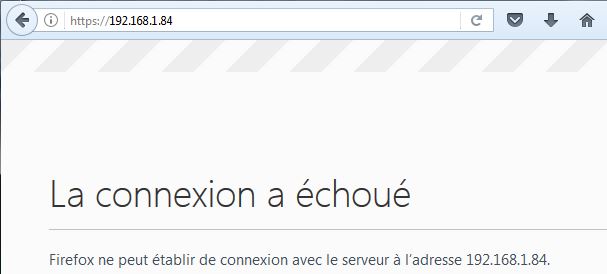


| Subject: |
RE: Just Installed |
| Author: |
Jane Curry |
| Posted: |
2017-07-15 09:55 |
I have used the 5.2.4 OVA - not extensively but at least to prove that the basic install works. I do wonder if this might be something to do with language support since you appear to be in French? Have you changed the language support in your Zenoss Server?
I would install lsof on your 5.2.4 OVA and see what you have on various ports. I have:
[root@core524 ~]# lsof -i -P | grep 443
serviced 2416 root 20u IPv6 33550 0t0 TCP *:443 (LISTEN)
serviced 2416 root 52u IPv4 61008 0t0 TCP localhost:58460->localhost:8443 (ESTABLISHED)
serviced 2416 root 67u IPv4 75601 0t0 TCP localhost:33044->localhost:8443 (ESTABLISHED)
serviced 2416 root 84u IPv4 76840 0t0 TCP core524.class.example.org:44742->172.17.0.28:8443 (ESTABLISHED)
serviced 2416 root 91u IPv4 74908 0t0 TCP localhost:60378->localhost:8443 (ESTABLISHED)
serviced 2416 root 101u IPv4 54970 0t0 TCP localhost:58008->localhost:8443 (ESTABLISHED)
serviced 2416 root 109u IPv4 73668 0t0 TCP localhost:60070->localhost:8443 (ESTABLISHED)
serviced 2416 root 116u IPv6 264721 0t0 TCP core524.class.example.org:443->zenny.skills-1st.co.uk:53354 (ESTABLISHED)
serviced 2416 root 124u IPv4 74411 0t0 TCP core524.class.example.org:45106->172.17.0.28:8443 (ESTABLISHED)
serviced 2416 root 132u IPv4 77334 0t0 TCP core524.class.example.org:45172->172.17.0.28:8443 (ESTABLISHED)
serviced 2416 root 133u IPv4 73904 0t0 TCP localhost:59914->localhost:8443 (ESTABLISHED)
serviced 2416 root 141u IPv4 74259 0t0 TCP core524.class.example.org:44890->172.17.0.28:8443 (ESTABLISHED)
serviced 2416 root 153u IPv6 260401 0t0 TCP core524.class.example.org:443->zenny.skills-1st.co.uk:53348 (ESTABLISHED)
docker-pr 2856 root 4u IPv4 29098 0t0 TCP localhost:58443 (LISTEN)
docker-pr 2883 root 3u IPv6 49770 0t0 TCP core524.class.example.org:8443->172.17.0.9:47636 (ESTABLISHED)
docker-pr 2883 root 4u IPv6 31807 0t0 TCP *:8443 (LISTEN)
docker-pr 2883 root 6u IPv4 49772 0t0 TCP core524.class.example.org:36186->172.17.0.5:8443 (ESTABLISHED)
docker-pr 2883 root 7u IPv6 49912 0t0 TCP core524.class.example.org:8443->172.17.0.20:55682 (ESTABLISHED)
So you should have serviced listening on your Zenoss server:443 (top entry) Process 2883 is docker-proxy (and there are lots more ports attached to 2883 than those shown above):
[root@core524 ~]# ps -ef | grep 2883
root 2883 941 0 14:35 ? 00:00:00 /usr/bin/docker-proxy -proto tcp -host-ip 0.0.0.0 -host-port 8443 -container-ip 172.17.0.5 -container-port 8443
Cheers,
Jane
------------------------------
Jane Curry
Skills 1st United Kingdom
jane.curry@skills-1st.co.uk
------------------------------
| Subject: |
RE: Just Installed |
| Author: |
Thomas SCULFORT |
| Posted: |
2017-07-15 13:07 |
I changed nothing on ZenOSS except the keyboard but on the OVA I didn't change it and it the same.
So, I installed lsof using "yum install lsof".
When I use it with this command "
lsof -i -P | grep 443" there is no result (cf. screenshot).
When I use it with this command "
lsof -i" there is some results (cf. screenshot).
I test this command "
ps -ef | grep 2883" and the resul is :
root 2229 2128 0 17:01 pts/0 00:00:00 grep --color=auto 2883------------------------------
Thomas
------------------------------
Attachments:
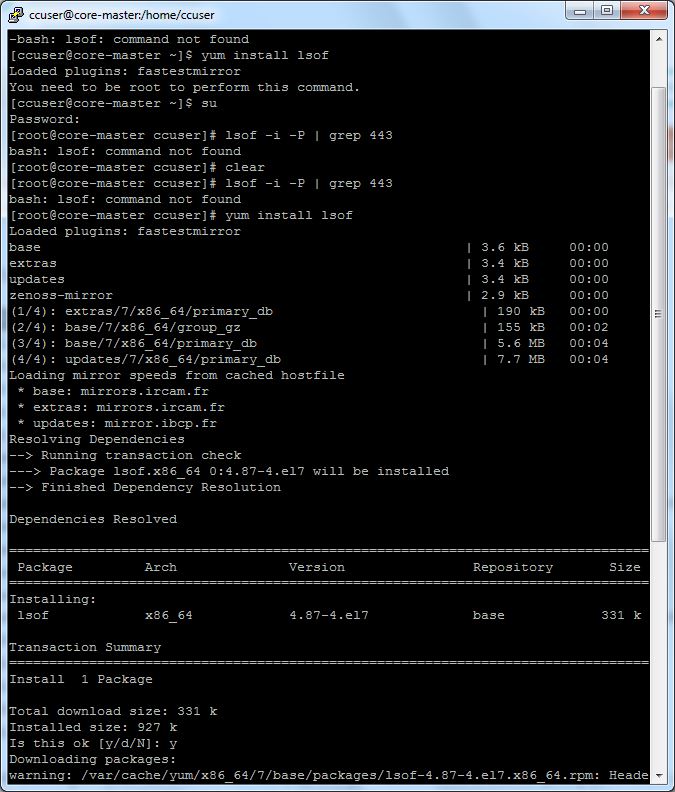
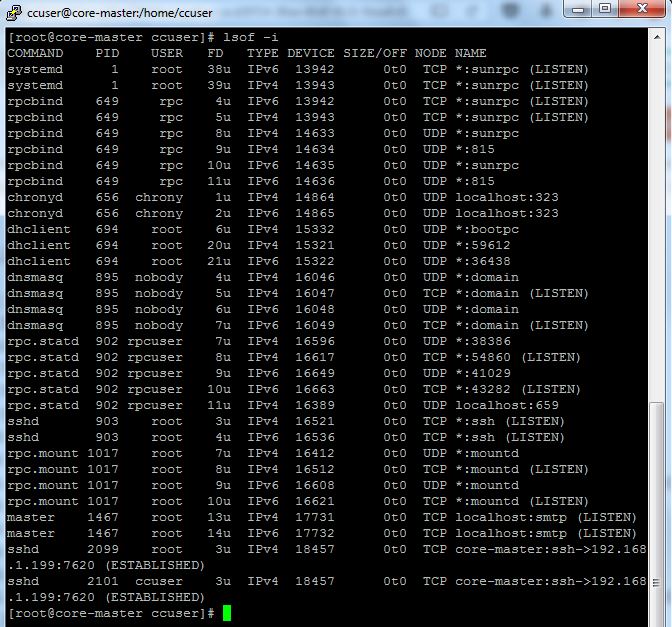
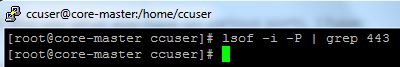
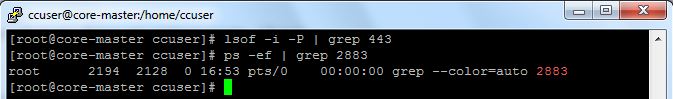
| Subject: |
RE: Just Installed |
| Author: |
Thomas SCULFORT |
| Posted: |
2017-07-17 14:40 |
Nobody can help me and give me an older version of zenoss like 5.2.4 only ?
OVA or ISO file.
Please for loving monitoring ;)
------------------------------
Thomas
------------------------------
| Subject: |
RE: Just Installed |
| Author: |
Arthur |
| Posted: |
2017-07-17 14:41 |
Hi
It looks like serviced is not running.
Can you post the result of:
# docker ps
# systemctl status serviced
------------------------------
Arthur
------------------------------
| Subject: |
RE: Just Installed |
| Author: |
Thomas SCULFORT |
| Posted: |
2017-07-17 15:55 |
Hello Arthur,
systemctl doesn't start
------------------------------
Thomas
------------------------------
Attachments:
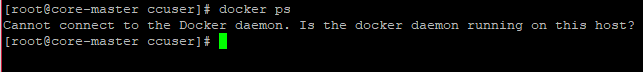
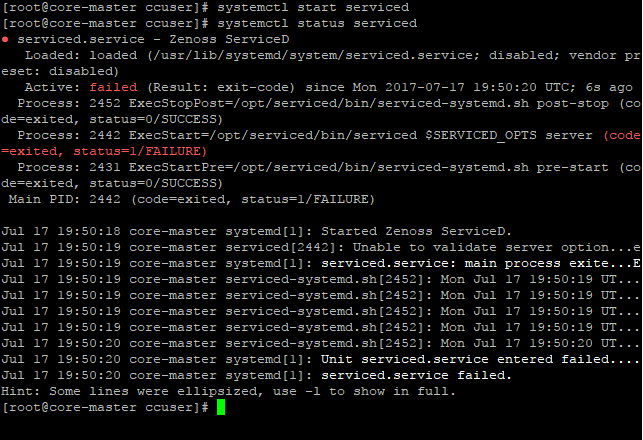
| Subject: |
RE: Just Installed |
| Author: |
Jane Curry |
| Posted: |
2017-07-18 02:24 |
You need to run the lsof as root to see all ports. If there is really nothing on 443 then it sounds like serviced isn't running.
Do you have at least 20Gb memory and 4 CPUs? If you run ps -ef are there some serviced processes?
If not, I would reinstall.
Cheers,
Jane
--
Zenoss Master
Skills 1st Limited, 2 Cedar Chase, Taplow, Bucks, SL6 0EU, UK.
Registered in England & Wales, Company No. 3458854.
Tel: +44 (0)1628 782565 Skype: jane_curry_uk
Email: jane.curry@skills-1st.co.uk Web:
http://www.skills-1st.co.uk Copyright (c) 2016 Jane Curry < jane.curry@skills-1st.co.uk >. All rights reserved.
| Subject: |
RE: Just Installed |
| Author: |
Thomas SCULFORT |
| Posted: |
2017-07-18 13:22 |
Hi Jane,
I executed lsof as root, you can see it on the picture.
I don't have 20Gb of memory and 4 CPUs, I don't have a stronger server.
I have got a basic server for a small need, at the beginning my need is for 3 switches and 1 router only.
with ps -ef as root I see :
[root@core-master ccuser]# ps -efUID PID PPID C STIME TTY TIME CMDroot 1 0 0 17:17 ? 00:00:01 /usr/lib/systemd/systemd --switcroot 2 0 0 17:17 ? 00:00:00 [kthreadd]root 3 2 0 17:17 ? 00:00:00 [ksoftirqd/0]root 4 2 0 17:17 ? 00:00:00 [kworker/0:0]root 5 2 0 17:17 ? 00:00:00 [kworker/0:0H]root 6 2 0 17:17 ? 00:00:00 [kworker/u4:0]root 7 2 0 17:17 ? 00:00:00 [migration/0]root 8 2 0 17:17 ? 00:00:00 [rcu_bh]root 9 2 0 17:17 ? 00:00:00 [rcuob/0]root 10 2 0 17:17 ? 00:00:00 [rcuob/1]root 11 2 0 17:17 ? 00:00:00 [rcu_sched]root 12 2 0 17:17 ? 00:00:00 [rcuos/0]root 13 2 0 17:17 ? 00:00:00 [rcuos/1]root 14 2 0 17:17 ? 00:00:00 [watchdog/0]root 15 2 0 17:17 ? 00:00:00 [khelper]root 16 2 0 17:17 ? 00:00:00 [kdevtmpfs]root 17 2 0 17:17 ? 00:00:00 [netns]root 18 2 0 17:17 ? 00:00:00 [perf]root 19 2 0 17:17 ? 00:00:00 [writeback]root 20 2 0 17:17 ? 00:00:00 [kintegrityd]root 21 2 0 17:17 ? 00:00:00 [bioset]root 22 2 0 17:17 ? 00:00:00 [kblockd]root 23 2 0 17:17 ? 00:00:00 [md]root 24 2 0 17:17 ? 00:00:00 [kworker/0:1]root 26 2 0 17:17 ? 00:00:00 [khungtaskd]root 27 2 0 17:17 ? 00:00:00 [kswapd0]root 28 2 0 17:17 ? 00:00:00 [ksmd]root 29 2 0 17:17 ? 00:00:00 [khugepaged]root 30 2 0 17:17 ? 00:00:00 [fsnotify_mark]root 31 2 0 17:17 ? 00:00:00 [crypto]root 39 2 0 17:17 ? 00:00:00 [kthrotld]root 40 2 0 17:17 ? 00:00:00 [kworker/u4:1]root 41 2 0 17:17 ? 00:00:00 [kmpath_rdacd]root 42 2 0 17:17 ? 00:00:00 [kworker/0:2]root 43 2 0 17:17 ? 00:00:00 [kworker/0:3]root 44 2 0 17:17 ? 00:00:00 [kpsmoused]root 45 2 0 17:17 ? 00:00:00 [kworker/0:4]root 46 2 0 17:17 ? 00:00:00 [ipv6_addrconf]root 65 2 0 17:17 ? 00:00:00 [deferwq]root 95 2 0 17:17 ? 00:00:00 [kworker/0:5]root 97 2 0 17:17 ? 00:00:00 [kauditd]root 252 2 0 17:17 ? 00:00:00 [scsi_eh_0]root 253 2 0 17:17 ? 00:00:00 [scsi_tmf_0]root 254 2 0 17:17 ? 00:00:00 [usb-storage]root 258 2 0 17:17 ? 00:00:00 [kworker/u4:2]root 262 2 0 17:17 ? 00:00:00 [firewire]root 264 2 0 17:17 ? 00:00:00 [ata_sff]root 265 2 0 17:17 ? 00:00:00 [events_power_ef]root 267 2 0 17:17 ? 00:00:00 [scsi_eh_1]root 268 2 0 17:17 ? 00:00:00 [scsi_tmf_1]root 269 2 0 17:17 ? 00:00:00 [scsi_eh_2]root 270 2 0 17:17 ? 00:00:00 [scsi_tmf_2]root 272 2 0 17:17 ? 00:00:00 [scsi_eh_3]root 273 2 0 17:17 ? 00:00:00 [kworker/u4:3]root 274 2 0 17:17 ? 00:00:00 [scsi_tmf_3]root 275 2 0 17:17 ? 00:00:00 [scsi_eh_4]root 276 2 0 17:17 ? 00:00:00 [scsi_tmf_4]root 277 2 0 17:17 ? 00:00:00 [kworker/u4:4]root 278 2 0 17:17 ? 00:00:00 [kworker/u4:5]root 292 2 0 17:17 ? 00:00:00 [ttm_swap]root 307 2 0 17:17 ? 00:00:00 [kworker/u4:6]root 308 2 0 17:17 ? 00:00:00 [kworker/0:1H]root 371 2 0 17:17 ? 00:00:00 [kdmflush]root 372 2 0 17:17 ? 00:00:00 [bioset]root 383 2 0 17:17 ? 00:00:00 [kdmflush]root 384 2 0 17:17 ? 00:00:00 [bioset]root 397 2 0 17:17 ? 00:00:00 [xfsalloc]root 398 2 0 17:17 ? 00:00:00 [xfs_mru_cache]root 399 2 0 17:17 ? 00:00:00 [xfs-buf/dm-0]root 400 2 0 17:17 ? 00:00:00 [xfs-data/dm-0]root 401 2 0 17:17 ? 00:00:00 [xfs-conv/dm-0]root 402 2 0 17:17 ? 00:00:00 [xfs-cil/dm-0]root 403 2 0 17:17 ? 00:00:00 [xfsaild/dm-0]root 480 1 0 17:17 ? 00:00:00 /usr/lib/systemd/systemd-journalroot 494 2 0 17:17 ? 00:00:00 [rpciod]root 500 1 0 17:17 ? 00:00:00 /usr/sbin/lvmetad -froot 507 1 0 17:17 ? 00:00:00 /usr/lib/systemd/systemd-udevdroot 544 2 0 17:17 ? 00:00:00 [edac-poller]root 558 2 0 17:17 ? 00:00:00 [saa7134[0]]root 568 2 0 17:17 ? 00:00:00 [kworker/0:6]root 569 2 0 17:17 ? 00:00:00 [kworker/0:7]root 574 2 0 17:17 ? 00:00:00 [xfs-buf/sda1]root 575 2 0 17:17 ? 00:00:00 [xfs-data/sda1]root 576 2 0 17:17 ? 00:00:00 [xfs-conv/sda1]root 577 2 0 17:17 ? 00:00:00 [xfs-cil/sda1]root 579 2 0 17:17 ? 00:00:00 [xfsaild/sda1]root 580 2 0 17:17 ? 00:00:00 [kdmflush]root 581 2 0 17:17 ? 00:00:00 [bioset]root 588 2 0 17:17 ? 00:00:00 [xfs-buf/dm-2]root 589 2 0 17:17 ? 00:00:00 [xfs-data/dm-2]root 590 2 0 17:17 ? 00:00:00 [xfs-conv/dm-2]root 591 2 0 17:17 ? 00:00:00 [xfs-cil/dm-2]root 592 2 0 17:17 ? 00:00:00 [xfsaild/dm-2]root 605 1 0 17:17 ? 00:00:00 /usr/sbin/rpc.idmapdroot 610 1 0 17:17 ? 00:00:00 /sbin/auditd -nroot 633 1 0 17:17 ? 00:00:00 /usr/sbin/rsyslogd -nchrony 638 1 0 17:17 ? 00:00:00 /usr/sbin/chronyddbus 641 1 0 17:17 ? 00:00:00 /bin/dbus-daemon --system --addrroot 644 1 0 17:17 ? 00:00:00 /usr/sbin/gssproxy -Drpc 645 1 0 17:17 ? 00:00:00 /sbin/rpcbind -wroot 651 1 0 17:17 ? 00:00:00 /usr/sbin/NetworkManager --no-daroot 652 1 0 17:17 ? 00:00:00 /usr/lib/systemd/systemd-logindroot 664 1 0 17:17 ? 00:00:00 /usr/sbin/crond -npolkitd 679 1 0 17:17 ? 00:00:00 /usr/lib/polkit-1/polkitd --no-droot 680 1 0 17:17 ? 00:00:00 /usr/sbin/wpa_supplicant -u -f /root 688 651 0 17:17 ? 00:00:00 /sbin/dhclient -d -q -sf /usr/liroot 887 1 0 17:17 ? 00:00:00 /usr/bin/python -Es /usr/sbin/turoot 888 1 0 17:17 ? 00:00:00 /usr/bin/dockerdnobody 891 1 0 17:17 ? 00:00:00 /usr/sbin/dnsmasq -kroot 896 1 0 17:17 ? 00:00:00 /usr/sbin/sshd -Drpcuser 903 1 0 17:17 ? 00:00:00 /usr/sbin/rpc.statd --no-notifyroot 1011 1 0 17:17 tty1 00:00:00 /sbin/agetty --noclear tty1 linuroot 1023 1 0 17:17 ? 00:00:00 /usr/sbin/rpc.mountdroot 1052 2 0 17:17 ? 00:00:00 [nfsd4]root 1053 2 0 17:17 ? 00:00:00 [nfsd4_callbacks]root 1054 2 0 17:17 ? 00:00:00 [lockd]root 1061 2 0 17:17 ? 00:00:00 [nfsd]root 1064 2 0 17:17 ? 00:00:00 [nfsd]root 1065 2 0 17:17 ? 00:00:00 [nfsd]root 1066 2 0 17:17 ? 00:00:00 [nfsd]root 1067 2 0 17:17 ? 00:00:00 [nfsd]root 1068 2 0 17:17 ? 00:00:00 [nfsd]root 1069 2 0 17:17 ? 00:00:00 [nfsd]root 1070 2 0 17:17 ? 00:00:00 [nfsd]root 1170 888 0 17:17 ? 00:00:00 docker-containerd -l unix:///varroot 1555 1 0 17:17 ? 00:00:00 /usr/libexec/postfix/master -wpostfix 1582 1555 0 17:17 ? 00:00:00 pickup -l -t unix -upostfix 1583 1555 0 17:17 ? 00:00:00 qmgr -l -t unix -uroot 1646 2 0 17:17 ? 00:00:00 [loop0]root 1649 2 0 17:17 ? 00:00:00 [loop1]root 1651 2 0 17:17 ? 00:00:00 [kdmflush]root 1714 2 0 17:17 ? 00:00:00 [dm_bufio_cache]root 1733 2 0 17:17 ? 00:00:00 [bioset]root 1737 2 0 17:17 ? 00:00:00 [kcopyd]root 1738 2 0 17:17 ? 00:00:00 [bioset]root 1742 2 0 17:17 ? 00:00:00 [dm-thin]root 1743 2 0 17:17 ? 00:00:00 [bioset]root 2310 896 0 17:19 ? 00:00:00 sshd: ccuser [priv]ccuser 2312 2310 0 17:19 ? 00:00:00 sshd: ccuser@pts/0ccuser 2313 2312 0 17:19 pts/0 00:00:00 -bashroot 2343 2313 1 17:20 pts/0 00:00:00 suroot 2344 2343 1 17:20 pts/0 00:00:00 bashroot 2356 2344 0 17:20 pts/0 00:00:00 ps -ef------------------------------
Thomas SCULFORT
Student
FM
------------------------------
| Subject: |
RE: Just Installed |
| Author: |
Arthur |
| Posted: |
2017-07-18 13:47 |
Hi Thomas
If docker is not running serviced can't start.
Try starting docker
# systemctl start docker
check if it's ok wiith
# docker ps
if you see
CONTAINER ID IMAGE COMMAND CREATED STATUS PORTS NAMES
try starting serviced
[root@ ~]# systemctl start serviced
if you dont' see the line
CONTAINER ID IMAGE COMMAND CREATED STATUS PORTS NAMES
post the output of
# systemctl status docker
Cheers
Arthur
------------------------------
Arthur
------------------------------
| Subject: |
RE: Just Installed |
| Author: |
Thomas SCULFORT |
| Posted: |
2017-07-22 07:18 |
Hello Arthur,
docker service is started but not serviced service (see screenshot).
Thanks
PS: I'm testing other solutions like "Shinken" and "Centreon" because I become
desperate.
------------------------------
Thomas
------------------------------
Attachments:

| Subject: |
RE: Just Installed |
| Author: |
Jane Curry |
| Posted: |
2017-08-02 10:03 |
If you don't have 20GB or RAM this may well be why serviced isn't starting.
If you have a small environment then you may be much better with Zenoss 4 rather than Zenoss 5. I run a Zenoss 4, monitoring about 80 devices, very happily in 4GB. It is also MUCH easier to administer than Zenoss 5..
There is an auto-deploy script to install Zenoss 4. Start with the wiki item here -
http://wiki.zenoss.org/Install_Zenoss#Auto-deploy_Installation and also look at the forum discussion here -
Zenoss 4.2.5 auto deploy script problem?. That will point you at the auto-install scripts on Github which are here -
https://github.com/jcurry/Zenoss_4.2.5_core-autodeploy .
Cheers,
Jane
------------------------------
Jane Curry
Skills 1st United Kingdom
jane.curry@skills-1st.co.uk
------------------------------
| Subject: |
RE: Just Installed |
| Author: |
Arthur |
| Posted: |
2017-07-23 03:23 |
Hi Thomas
At least you know now why you are not able to access the CC GUI (serviced failed to start).
Thanks for your reply.
Regards
------------------------------
Arthur
------------------------------
| Subject: |
RE: Just Installed |
| Author: |
Alessandro Costa |
| Posted: |
2017-09-20 06:24 |
I have exactly the same problem after installing Zenoss 5 using ISO on VMWare environment.
My VM has 100GB Hard Drive, 24GB RAM, 4 cores and 2 virtual sockets per core
[root@zenoss-test ~]# service docker status
Redirecting to /bin/systemctl status docker.service
â docker.service - Docker Application Container Engine
Loaded: loaded (/usr/lib/systemd/system/docker.service; enabled; vendor preset: disabled)
Drop-In: /etc/systemd/system/docker.service.d
ââdocker.conf
Active: active (running) since Wed 2017-09-20 12:24:13 UTC; 25min ago
Docs: https://docs.docker.com
Main PID: 984 (dockerd)
Memory: 65.4M
CGroup: /system.slice/docker.service
ââ 984 /usr/bin/dockerd -s devicemapper --storage-opt dm.basesize=45G --storage-opt dm.thinpooldev= --storage-opt dm.mountopt=discard --exec-op...
ââ1974 docker-containerd -l unix:///var/run/docker/libcontainerd/docker-containerd.sock --metrics-interval=0 --start-timeout 2m --state-dir /va...
Sep 20 12:24:10 zenoss-test systemd[1]: Starting Docker Application Container Engine...
Sep 20 12:24:13 zenoss-test systemd[1]: Started Docker Application Container Engine.
[root@zenoss-test ~]# service docker restart
Redirecting to /bin/systemctl restart docker.service
[root@zenoss-test ~]# systemctl start serviced
[root@zenoss-test ~]# systemctl status serviced
â serviced.service - Zenoss ServiceD
Loaded: loaded (/usr/lib/systemd/system/serviced.service; enabled; vendor preset: disabled)
Active: failed (Result: exit-code) since Wed 2017-09-20 12:49:40 UTC; 2s ago
Process: 2883 ExecStopPost=/opt/serviced/bin/serviced-systemd.sh post-stop (code=exited, status=0/SUCCESS)
Process: 2858 ExecStart=/opt/serviced/bin/serviced $SERVICED_OPTS server (code=exited, status=1/FAILURE)
Process: 2844 ExecStartPre=/opt/serviced/bin/serviced-systemd.sh pre-start (code=exited, status=0/SUCCESS)
Main PID: 2858 (code=exited, status=1/FAILURE)
Sep 20 12:49:40 zenoss-test systemd[1]: Started Zenoss ServiceD.
Sep 20 12:49:40 zenoss-test serviced[2858]: Unable to validate server options: Use of devicemapper loop back device is not allowed unless --allow...back=true
Sep 20 12:49:40 zenoss-test systemd[1]: serviced.service: main process exited, code=exited, status=1/FAILURE
Sep 20 12:49:40 zenoss-test serviced-systemd.sh[2883]: Wed Sep 20 12:49:40 UTC 2017: post-stopping serviced daemon - waiting for serviced to stop
Sep 20 12:49:40 zenoss-test serviced-systemd.sh[2883]: Wed Sep 20 12:49:40 UTC 2017: waiting for serviced daemon to stop
Sep 20 12:49:40 zenoss-test serviced-systemd.sh[2883]: Wed Sep 20 12:49:40 UTC 2017: waiting for serviced to stop listening
Sep 20 12:49:40 zenoss-test serviced-systemd.sh[2883]: Wed Sep 20 12:49:40 UTC 2017: waiting for serviced isvcs to stop
Sep 20 12:49:40 zenoss-test serviced-systemd.sh[2883]: Wed Sep 20 12:49:40 UTC 2017: serviced is now stopped - done with post-stop
Sep 20 12:49:40 zenoss-test systemd[1]: Unit serviced.service entered failed state.
Sep 20 12:49:40 zenoss-test systemd[1]: serviced.service failed.
Hint: Some lines were ellipsized, use -l to show in full.
Anyone has an idea?
------------------------------
Ale Ale
------------------------------