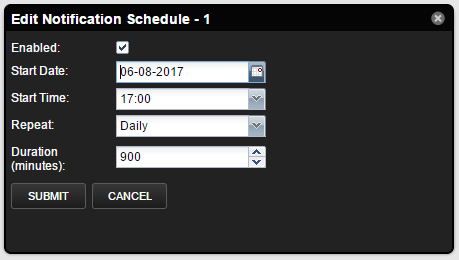Did you setup the trigger to go along with the notification? What does that trigger config look like? And is the notification subscribed to the correct trigger?
| Subject: |
RE: Setting up Zenoss notifications |
| Author: |
Tim Caiazza |
| Posted: |
2017-06-08 09:36 |
Crap sorry I didn't read you question closely enough, sounds like the trigger and notification part are working.
------------------------------
Tim Caiazza
------------------------------
| Subject: |
RE: Setting up Zenoss notifications |
| Author: |
Tim Caiazza |
| Posted: |
2017-06-08 14:30 |
Yeah on my machine it looks like the zenactiond container is looking for times in UTC.
If you are still having issues after that you might want to try to run the zenactiond process in debug mode and look through the logs
[root@zenoss5: ~] serviced service attach zenactiond
[root@1aca6c00804b /]# su zenoss
(zenoss) [zenoss@1aca6c00804b /]$ zenactiond restart -v 10
Then in /opt/zenoss/log/zenactiond.log . you should see something like this
2017-06-08 18:26:24,604 DEBUG zen.notifications: Notification is enabled: TestWindows
2017-06-08 18:26:24,605 DEBUG zen.notifications: Notification has (1) windows.
2017-06-08 18:26:24,605 DEBUG zen.notifications: Notification has enabled window: Test
2017-06-08 18:26:24,605 DEBUG zen.notifications: Window is active: Test
------------------------------
Tim Caiazza
------------------------------
| Subject: |
RE: Setting up Zenoss notifications |
| Author: |
Jane Curry |
| Posted: |
2017-06-12 07:41 |
I think you should also find an Info severity event when a notification is activated / deactivated. I would try it with a short-period schedule for testing.
Cheers,
Jane
------------------------------
Jane Curry
Skills 1st United Kingdom
jane.curry@skills-1st.co.uk
------------------------------